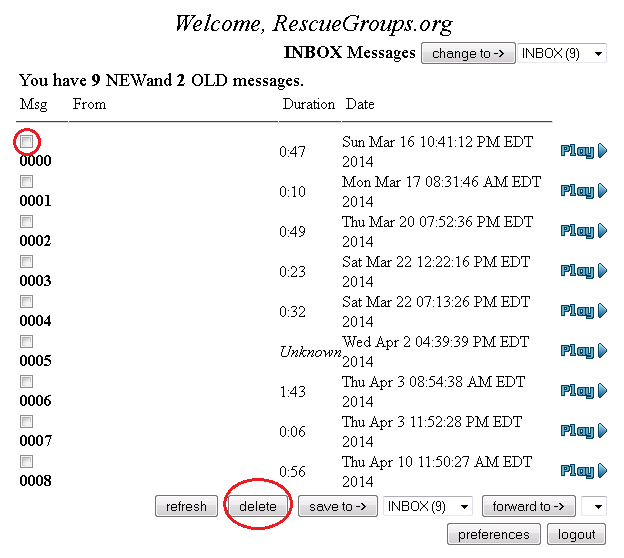Deleting voice mail messages using your web browser
To delete voice mail messages using your web browser, do the following:
- Log in to the mailbox (See the chapter about logging in to your mailbox using a web browser.)
- Select the checkbox next to each message you would like to delete.
- Click the Delete button.
Overview
Content Tools