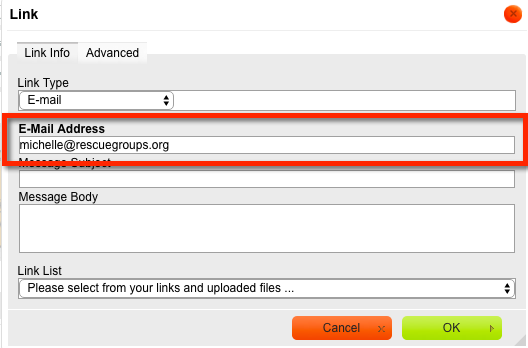Page History
...
- To link to a form, create your online form first: Features > Online Forms
- To link to a Word document, PDF, or spreadsheet, upload the document to Website > Files and Documents before linking.
- To link to a web page on your website that is not built-in or one of the special lists, create your web page at Website > Add a Web Page before linking.
- To link to a custom animal group, create the custom group at Animals > Custom Animal Group before linking.
| Panel | ||
|---|---|---|
| ||
|
How to link text or an image to a web page, online form, or file on your website
...
How to link to an email address or external web page
You may want to add some text or a graphic and have it link to an email address or to another website.
...
- Click the Edit icon next to the web page you would like to add the link
- Add some text or an image.
- Select the text or image you want to be linked
- Then click the link icon in the page editor (looks like a chain).
To link to an Email address:
- Link Type, select E-Mail
- Type in: name@somedomain.com
To link to an External website:
...
Overview
Content Tools