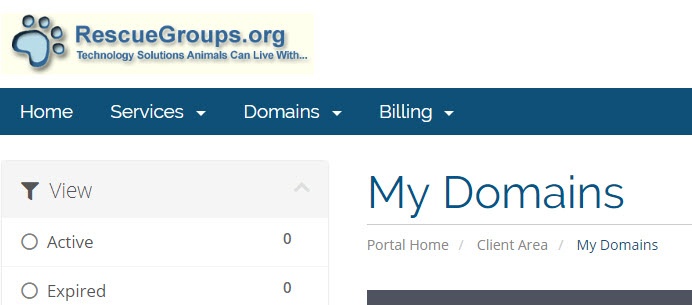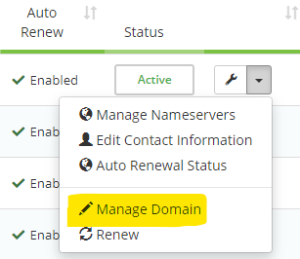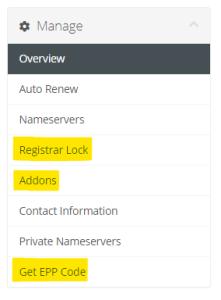Page History
Transferring a domain name away from RescueGroups.org
To transfer a domain name away from RescueGroups.org and to another registrar, follow you'll need to prepare your domain. Follow these instructions:
- Log into your RescueGroups.org account.
- Go to Services > Domains.
- Click Manage Domain Registrations.
- Click the Domains tab.
- This should send you to the My Domains page shown below.
(Also found under the Domains > My Domains option in the menu bar) - For Click Manage Domain next to the domain name you are transferring away, click the arrow next to the wrench and select Manage Domain from the dropdown menu.
- On the next page, you should see the Manage Domain menu on the left.
From this menu, you'll need to complete the following three steps to prepare your domain for transfer:Click- Click the Registrar Lock tab and click the Disable Registrar Lock button. This unlocks the domain name so it can transfer.
- Click the Addons tab and click Disabled under ID Protection (privacy protection).
- Click
- Get EPP Code.
NOTE: The- The EPP Code is an authorization code your new registrar will need.
- Make a note of Contact your new registrar to initiate a domain transfer and communicate the EPP code shown on the page.
| Tip |
|---|
You don't have to transfer a domain name away if you decide to use a different website provider. You can leave the registration with us and just update your DNS entries. |
...
Overview
Content Tools