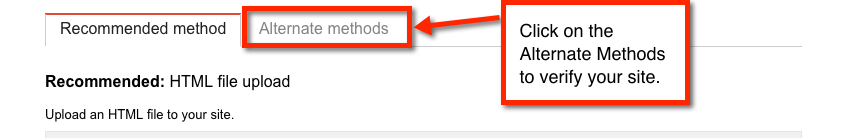Page History
For information about FaceBook, see How to clear the Facebook Share 's cache in this guide.
How do I get my site to appear in search engines?
...
https://www.google.com/support/webmasters/?hl=en
Bing:
http://www.bing.com/toolbox/webmaster
...
You can verify your site by adding an HTML meta tag to Website > HTML Head/.
To do this, please follow Google's instructions for getting your HTML meta tag.
Be sure to use the Alternate Methods and select HTML Tag.
Next add Add this meta tag to your RescueGroups.org website:
- Log in to manage.rescuegroups.orgyour account at RescueGroups.org and click the Login button.
- Click on Website >HTML Head.
- Click Edit.
- Paste the meta tag in your Page Header HTML.
- Click Save Website Header and Footer
...
- Footer.
Now, return Return to Google Web Master Tools. Click Verify.
Add Google Analytics to your Website
| Info |
|---|
These instructions have been updated to work with the recently released Google Analytics 4. Currently, the RescueGroups.org Affiliates feature cannot be used with the latest version of Google Analytics. |
With Google Analytics, you can see which pages people view the most, where they came from (search engine, other websites), which pages they viewed, how long they stayed on each page and how they navigate through your website.
...
- Sign up for a Google Analytics Account. http://www.google.com/analytics/
- Get the your unique Google Analytics code
In your RescueGroups.org account:
- Log into in to your account at RescueGroups.org and click the Login button.
- Click Website > Affiliates.
- Next to Google Analytics, paste in the code.
- Click Enable Google Analytics for Website.
- Click Save Affiliates.
- Create a custom code snippet named "GA Universal"
- Paste your Google Analytics code into the new snippet. It will resemble the code below, but with your specific Google Analytic ID included:
Code Block <!-- Google tag (gtag.js) --> <script async src="https://www.googletagmanager.com/gtag/js?id=XXXXXXXXXX"></script> <script> window.dataLayer = window.dataLayer || []; function gtag(){dataLayer.push(arguments);} gtag('js', new Date()); gtag('config', 'XXXXXXXXXX'); </script> - Save the code snippet
- Go to Website > HTML Head and click Edit.
- Add the snippet to the Page Header HTML field before any other content. This article will help you to add a snippet.
- Click Save
Return to your Google Analytics account and you should be able to confirm that it is collecting data.
More Search Engine Optimization Tips
...
Search engines no longer place a high value on keywords in the meta area, instead, they place more relevance on having those keywords or keyword phrases appearing organically on your page. There is a rule of thumb to how those should be used - it needs to be natural. You don't want to over use overuse your keywords/keyword phrases or you could get penalized.
...
- Use Alt and title tags for Images on your pages. Alt information tells people who are using a reader and can't view the images what the image pictures, so make the description clear, such as "Picture of a tabby kitten with a bow around neck." Alt information is used by search engines to find and display images in response to a search.
Optimize your Web Page Titles
...
- Edit the Name* of your page.
Page title contents are displayed in the search results. Use brief, but descriptive titles. Titles can be both short and informative. If the title is too long, Google will show only a portion of it in the search result. If you keep your titles under 55 characters, you can expect at least 95% of your titles to display properly.
In my example, I have a a page titles title with the name of the page then the pipe symbol and then the rescue's name.
The pipe symbol is three keys to the right of the P on your keyboard.
...
| Info |
|---|
While the RescueGroups.org website service does not support customizing the urlsURLs, you can have great SEO results by following the rest of the tips and suggestions. You can use Page Forwarders for marketing materials and easy to type in urls. More on Page ForwardersURLs. For more information, read the chapter, Using website forwarders. |
Sign up for Google's
...
Adwords Grant
...
Google Ad Grants is the nonprofit edition of AdWords, Google's online advertising tool. Google Ad Grants empowers empower nonprofit organizations, through $10,000 per month in in-kind AdWords™ advertising, to promote their missions and initiatives on Google.com
...
The Open Graph Protocol enables you to integrate your Web pages into the social graph. The structured data you provide via the Open Graph Protocol defines how your page will be represented on Facebook. Open Graph tags are added to your Website via Meta Tags. The type of tags used should represent the content of the page. For example, Your homepage tags would contain content about the site as a whole, while tags on an event page or blog post would focus on the nature of the story.