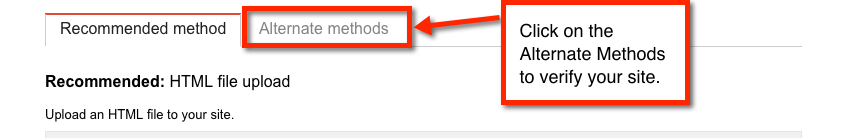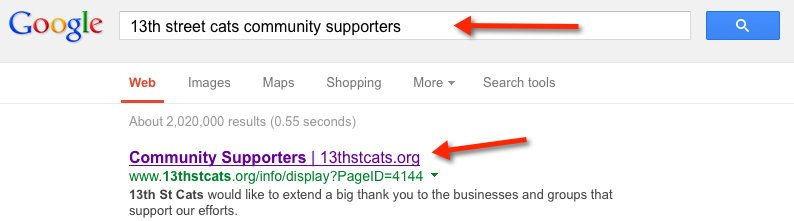For information about FaceBook, see How to clear the Facebook Share cache in this guide.
How do I get my site to appear in search engines?
While this is a constantly changing topic, a good overview is that this is a combination of having the search engines crawl and index your site, as well as optimizing the content on your site. It is a good idea to read through the help items from the major search engines.
Here is more information from:
Google:
https://www.google.com/support/webmasters/?hl=en
Bing:
http://www.bing.com/toolbox/webmaster
Sign Up for Google's Webmaster Tools
On the Google Webmaster Tools site, you can find courses and guides, support documentation, and a tool to help you analyze your site, Search Console.
Verify Your Site in Google's Webmaster Tools
Verifying your site to Google means that you prove ownership of the site. Once verified, you can gain access to private Google search information about your site.
You can verify your site by adding an HTML meta tag to Website > HTML Head.
To do this, please follow Google's instructions for getting your HTML meta tag.
Be sure to use the Alternate Methods and select HTML Tag.
Add this meta tag to your RescueGroups.org website:
- Log in to your account at RescueGroups.org and click the Login button.
- Click on Website >HTML Head.
- Click Edit.
- Paste the meta tag in your Page Header HTML.
- Click Save Website Header and Footer.
Return to Google Web Master Tools. Click Verify.
Add Google Analytics to your Website
These instructions have been updated to work with the recently released Google Analytics 4. Currently, the RescueGroups.org Affiliates feature cannot be used with the latest version of Google Analytics.
With Google Analytics, you can see which pages people view the most, where they came from (search engine, other websites), which pages they viewed, how long they stayed on each page and how they navigate through your website.
In Google:
- Sign up for a Google Analytics Account. http://www.google.com/analytics/
- Get your unique Google Analytics code
In your RescueGroups.org account:
- Log in to your account at RescueGroups.org
- Create a custom code snippet named "GA Universal"
- Paste your Google Analytics code into the new snippet. It will resemble the code below, but with your specific Google Analytic ID included:
<!-- Google tag (gtag.js) --> <script async src="https://www.googletagmanager.com/gtag/js?id=XXXXXXXXXX"></script> <script> window.dataLayer = window.dataLayer || []; function gtag(){dataLayer.push(arguments);} gtag('js', new Date()); gtag('config', 'XXXXXXXXXX'); </script> - Save the code snippet
- Go to Website > HTML Head and click Edit.
- Add the snippet to the Page Header HTML field before any other content. This article will help you to add a snippet.
- Click Save
Return to your Google Analytics account and you should be able to confirm that it is collecting data.
More Search Engine Optimization Tips
Optimize your Web Page Content
Keywords
Search engines no longer place a high value on keywords in the meta area, instead, they place more relevance on having those keywords or keyword phrases appearing organically on your page. There is a rule of thumb to how those should be used - it needs to be natural. You don't want to overuse your keywords/keyword phrases or you could get penalized.
Formatting text on a page.
- Use Heading tags to emphasize important text.
- Heading 1 (most important) Heading 2, Heading 3, etc, with Heading 6 the least important.
Use headings sparingly across the page. Use heading tags where it makes sense. Too many heading tags on a page can make it hard for users to scan the content and determine where one topic ends and another begins. Headings act like an organization tool for readers. For example:
- Learn How You Can Help
- Volunteer
- Foster
- Learn How You Can Help
- You can customize the look/feel of heading tags using CSS (style sheets).
- Use bold, italicize,
- bullet point text.
Write better anchor text
Anchor text is what tells users and Google something about the page you're linking to.
- Avoid using "click here", instead write better anchor text like "Click here to learn more about 13th Street Cat Rescue"
Images
- Use Alt and title tags for Images on your pages. Alt information tells people who are using a reader and can't view the images what the image pictures, so make the description clear, such as "Picture of a tabby kitten with a bow around neck." Alt information is used by search engines to find and display images in response to a search.
Optimize your Web Page Titles
When you type into Google (or other search engines), the title of your page plays an important role in what viewers see.
The title of the page is the first part of what a viewer sees in the search results. You want to make it clear what the page is about so a viewer will quickly know if that is the page they are looking for. Google also uses this information when indexing your page and ranking your page.
- To edit this, go to your Web Pages List, click on the Settings Icon. It looks like a little cog on the left.
- Edit the Name* of your page.
Page title contents are displayed in the search results. Use brief, but descriptive titles. Titles can be both short and informative. If the title is too long, Google will show only a portion of it in the search result. If you keep your titles under 55 characters, you can expect at least 95% of your titles to display properly.
In my example, I have a page title with the name of the page then the pipe symbol and then the rescue's name.
The pipe symbol is three keys to the right of the P on your keyboard.
Add Meta Description's for Each Web Page
The excerpt below is from the Google SEO Starter Guide PDF:
- Use unique descriptions for each page.
- Optimally, the description should be between 150-160 characters.
- Use the description to provide both search engines and users with a summary of what your page is about.
- Avoid using a single description meta tag across all of your site's pages or a large group of pages
Custom URL's, Google-friendly URLs
While the RescueGroups.org website service does not support customizing the URLs, you can have great SEO results by following the rest of the tips and suggestions.
You can use Page Forwarders for marketing materials and easy to type in URLs. For more information, read the chapter, Using website forwarders.
Sign up for Google's Adwords Grant
What is Google Ad Grants?
Google Ad Grants is the nonprofit edition of AdWords, Google's online advertising tool. Google Ad Grants empower nonprofit organizations, through $10,000 per month in in-kind AdWords™ advertising, to promote their missions and initiatives on Google.com
Open Graph
The Open Graph Protocol enables you to integrate your Web pages into the social graph. The structured data you provide via the Open Graph Protocol defines how your page will be represented on Facebook. Open Graph tags are added to your Website via Meta Tags. The type of tags used should represent the content of the page. For example, Your homepage tags would contain content about the site as a whole, while tags on an event page or blog post would focus on the nature of the story.