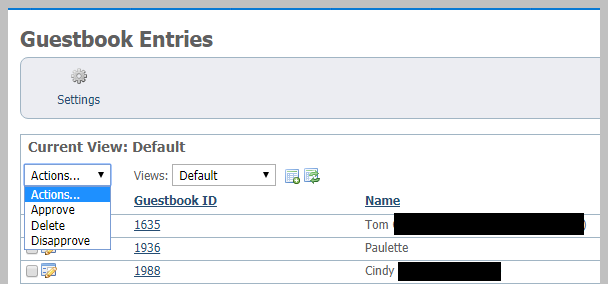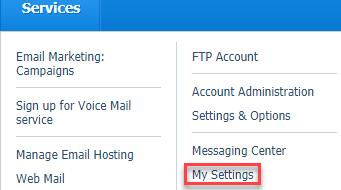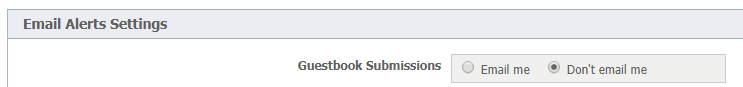Page History
...
To approve, disapprove, or delete in bulk, check the entries on which to perform the action, then use the Actions drop-down menu to select the action. You can also select the All checkbox. A popup message will ask you if you are sure, and just click OK.
Guestbook settings
There are only two settings you can change for your Guestbook, whether to enable the feature and how many entries to display on each page.
...
| Info |
|---|
If you select the option in Services > My Settings, you can receive an alert when someone leaves a an email message in your Guestbook. Look for the option, Guestbook submissions. More information can be found in the My Settings section of this User Guide. |