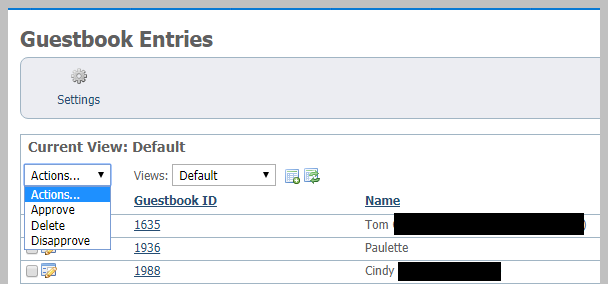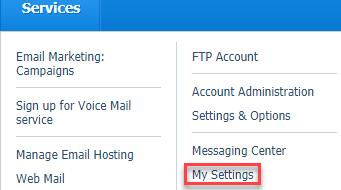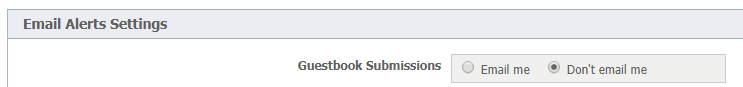The Guestbook captures the name, email address, and date of the entry. When you go to the Guestbook Entries page, you can read the entries by selecting them, and then you can approve, delete, or disapprove each entry separately or in bulk from the data table.
Here is an explanation of the headings in the data table:
- Name: The name of the poster
- Email Address: The email address of the poster
- Message: The text of the guestbook entry
- Approved: The approval status of the guestbook entry
To approve, disapprove, or delete in bulk, check the entries on which to perform the action, then use the Actions drop-down menu to select the action. You can also select the All checkbox. A popup message will ask you if you are sure, and just click OK.
Guestbook settings
There are only two settings you can change for your Guestbook, whether to enable the feature and how many entries to display on each page.
If you disable the Guestbook, the visitors to your website will see nothing about it. If you enable it, the Guestbook will be added to your menu. You can choose not to display it on your menu.
If you select the option in Services > My Settings, you can receive an alert when someone leaves an email message in your Guestbook. Look for the option, Guestbook submissions.