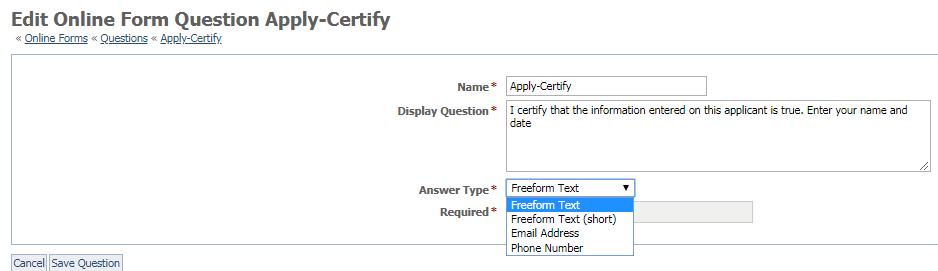Page History
...
Either way, the editing feature opens. You'll notice that this is the same screen you completed when you created the question. From this screen, you can change the name of the question, the question that's displayed to the viewer, the type of answer, and whether or not the question is required. Make your changes and click the Save Question button at the lower left of the screen. For more information about these fields, see the chapter, Creating your own online forms questions in this guide.
| Note |
|---|
If you need to edit the dropdowns in the questions that use the Select Boxes you need to edit that information separately from the question. If you need to add a new dropdown, you can do so from the question itself. Please see Using Select Groups page for more information |
Deleting an online forms question from your database
...