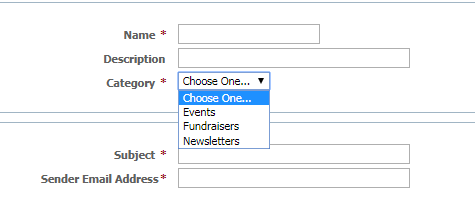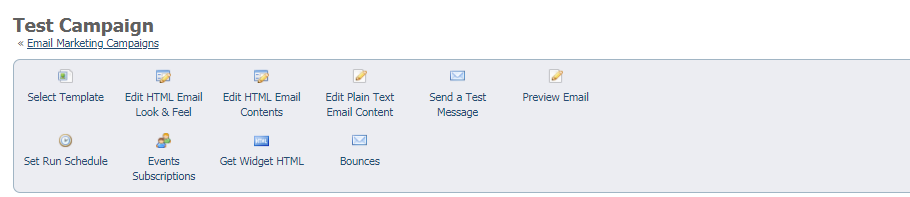Page History
...
- Sender Email Address: The sender/from email address to use for the campaign email. The email will come from this address, and all replies will go to this address. Any active email can be used for this notification and each campaign can use a unique email address.
Example: info@iguanasanctuaryinfo@wildcat.org, donate@birdsalive.org, volunteer@DogsNPuppies.org.
To add your campaign:
- Name your campaign.
- Enter a short Description (Optional).
- Select a campaign Category (One of these: events, fundraiser, newsletter).
- Enter a Subject your readers will see in their inbox. (You can revise this later before you send your email.)
- Enter the Sender Email Address. (The email you send will come from this address, and all replies will go to this address.) You can set any active email address to be used as the sender email, and each campaign can use a unique email address.
- Click Save. Once you have saved the campaign, a new menu displays.
...
Overview
Content Tools