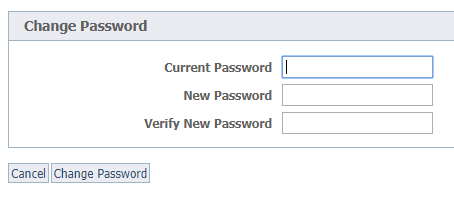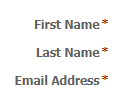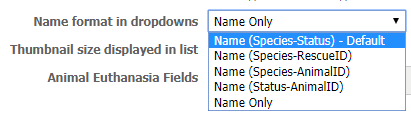Page History
...
Setting | Description | ||
|---|---|---|---|
| Change User Name | Click here to change your user name. Your current user name displays, along with fields to add a new user name and to verify it. Save the changes by clicking the Change User Name button at the lower left of the form. | ||
| Change Password | To use this form to change your password, enter your current password, your new password, and then verify the new password. Click the Change Password button at the lower left to save your change.
| ||
| User Contact Info | Use this form to change your first or last name and the email address associated with your personal account. Click the Save Contact Information button to save your changes. |
Animal Settings
The next set of settings have to do with how you work with animal information. The following settings are available as options for animals.
Setting | Description |
|---|---|
Default template to load when adding an animal | Use the drop-down list to the right to select the default template to use when you enter an animal. This list includes the templates you have created. See the chapter How to use templates in this guide for more information on creating and using animal templates. |
Applications in dropdown when adding/editing an animal | Tick one of the two radio buttons to select whether to see all applications for adoption in a drop-down menu or just those created in the last 45 days when you add or edit an animal. |
Name format in drop-down menu | You can select different ways to see the animal name when you are working with animals. Select from the drop-down list to the right of the field. |
Thumbnail size displayed in list | Use the drop-down list to the right of the field to select the size of the thumbnail image to be used with animals displayed in the animal list. |
Animal Euthanasia Fields | Select whether you would like to show or hide the animal euthanasia fields when you are adding or editing an animal by ticking one of the two radio buttons Show or Hide. |
Email Alert Settings
You can choose the types of alerts you would like to receive in this section of the settings.
...