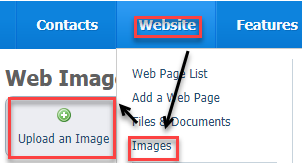Page History
...
To use the logo on your website, you must first upload it as a website image. See the Managing web images section of this guide for more information about web images versus the pictures and video that you upload to the animal browse pages. Once you upload your logo as a website image, you can use it on any or every page of your website, and you can also use it in email marketing campaigns.
The logo image is uploaded and stored on our server. There is no limit to the number of images or storage space you can use for these website images.
To upload a website image:
- Select Images from the Website menu.
- Click Upload an image.
Viewing or deleting your website images
Access Access your website images by selecting Images from the Website menu, then click Images. The data view list for the website images displays. Like the other data view lists in your service, you can select multiple items by checking them, then you can delete them at once.
...