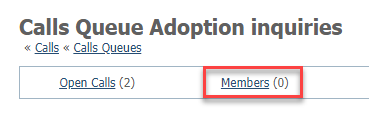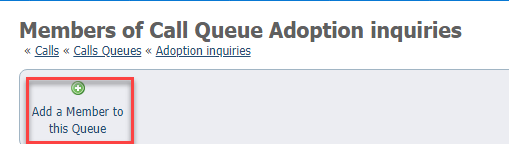Page History
...
As with other data table items in your service, you can save the queue, or you can check Add Another and save the current queue name and open a new field for adding a second queue.
Adding members to call queues
You must assign members to the call queues you create so that they can receive notifications and manage the calls assigned to the queue.
You can find the Call Queue Members page for a specific queue by clicking the Members link at the top of the call queue's page. Go to Features > Calls and then click the Queues button to see the list. Click the queue name to see the Members link.
Click the Members link and then the Add a Member to this Queue to add volunteers to that call queue.
The resulting form allows you to add contacts to a queue or to make volunteers managers of their queues. Simply select a volunteer from the Contact drop-down menu (the menu only displays volunteers). Check the appropriate radio button at the bottom of the form to make the volunteer a manager. Save the form. As with all fields in RescueGroups.org data tables, you can save and close, or save and elect to add a new volunteer.
Different volunteers will help to respond to Calls in different Queues. You will want to add your volunteers as members of the queues they maintain. Once the volunteer is a member of the queue, they will receive email alerts when a Call is added to the queue.