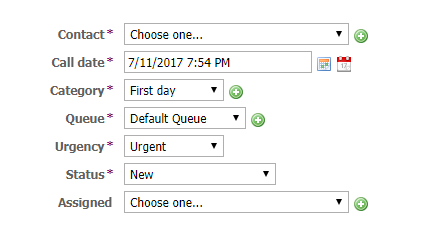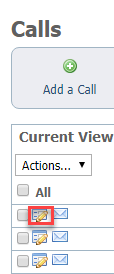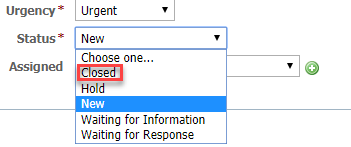Page History
...
You may also have a "TNR West Side" queue that to which Mary and Joe are not membersassigned. You may have other volunteers assigned to that queue.
Adding a call
| Tip | ||
|---|---|---|
| ||
You can find the Add a Call page by going to Features > Calls and clicking Add a Call. |
...
- Assigned To: Select the Calls volunteer to whom the Call will be assigned. Only Contacts from your web site website that have the “Calls” group selected will be shown in the Assigned To drop-down boxmenu.
- Additional Information: Enter any comments or additional information you may have. You may want to include the question or issue the person is contacting you about. This information will appear in the call log.
Editing a call
...
Just as you added calls, you can edit those existing calls from the list of calls in the queue. To find the list, go to Features > Calls.
Because the calls queue is a data table, it acts like the other data tables in your account. To edit a call, click the Edit icon to the left of the call in the list. The same fields (now filled in) shown above for adding a call opens for you to edit the information.
Using statuses to manage calls
There are several status settings you can use to manage the calls coming to your organization:
- New - calls which have just come in
- Hold - calls which cannot be handled immediately
- Waiting for information - either your volunteer has requested information or your volunteer is researching information
- Waiting for response - a volunteer has contacted the caller and no response has yet been received
- Closed - calls which have been handled and no further action is needed
Adding and using call queues
A call queue is a way to assign calls to a group of volunteers. You can create queues to which you assign calls. To add a queue, go to Features > Calls and click the Queues button.
Once in the calls queue area, click the Add a Calls Queue button.
You can then name the queue and assign a default urgency to all calls assigned to that queue. For instance, your returned pets calls may warrant an urgent default. You may also add an email address from which the assignments are made.
As with other data table items in your service, you can save the queue, or you can check Add Another and save the current queue name and open a new field for adding a second queue.