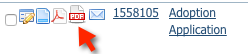Page History
...
Once the PDF Contract is set up for your form, all you need to do to obtain a PDF of the form, once it is set up by RescueGroups.org is to follow these instructions:
| Note | ||
|---|---|---|
| ||
Be sure that the name of the animal on the submitted online form is correct before creating a contract. If an application is submitted with no animal name or with the wrong animal name, edit the submitted online form before creating the contract. |
- Click Submitted Forms to display the list of submitted forms in your account (Features > Submitted Forms).
- In the list, next to the form you want converted to PDF format, then click the PDF icon. This icon looks like a document with the corner turned down.
- Complete the information on the form. Some of the values are automatically pulled from your database, but they can be changed.
- Click Create Contract. Your web browser should open the PDF document and auto-fill the form values.
...
Overview
Content Tools