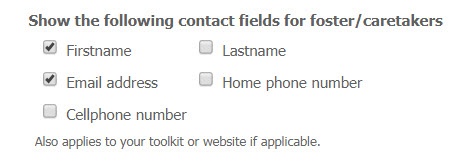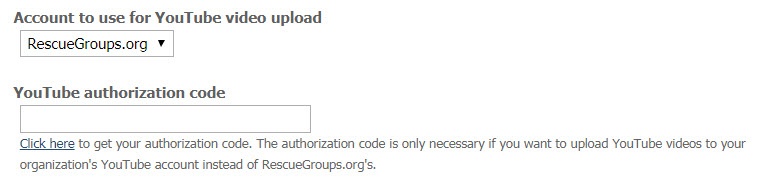Page History
...
| Setting | Description |
|---|---|
| Export adopted pets to Adopt-a-Pet.com | Select Yes to allow pets which have already been marked as adopted to be exported to Adopt-a-Pet.com. Note: Only the most recent 500 adopted pets will be exported. |
| Prevent adopted animals from being uploaded to Petfinder | Select No to allow pets which have already been marked as adopted to be exported to Petfinder. |
| Prevent courtesy animals from being uploaded to other sites | Select the Yes or No radio button to determine if you want the animals on your site that you've marked as courtesy listings to be exported along with your organization's own animals. Yes disables the export. |
| Disable the link to the animal's web page | Select the Yes or No radio button to determine if you want to display the link to your RescueGroups.org website on the animal's description as it is exported. Yes disables the export. |
| Disable the link to your organization's website | Select the Yes or No radio button to determine if you want the link to your organization's RescueGroups.org website to display on the animal's description as it is exported. Yes disables the export. |
| Include the Animal Description Header in the animal description | Select the Yes or No radio button to determine if you want the text from the Animal Header to be added automatically to each animal's description as it is exported. Yes enables the export. You can update the text from Website > Web Page List Animals > Animal Description Header & Footer. |
| Include the Animal Description Footer in the animal description | Select the Yes or No radio button to determine if you want the text from the Animal Footer to be added automatically to each animal's description as it is exported. Yes enables the export. You can update the text from Website > Web Page List Animals > Animal Description Header & Footer. |
| Disable the animal header/footer to courtesy animals | If you have selected to add either or both the Animal Description Header and Footer in your animal exports, you can also select to disable that inclusion for those animals which you post as a courtesy to others. Select Yes to disable the export of the Animal Description Header and Footer for courtesy animals. |
| Disable videos in Animal descriptions | Select the Yes or No radio button to determine if you want the YouTube video of your animal included as part of the exported animal description. Yes disables the export. |
| Use a link instead of embedding the video in Animal descriptions | Select the Yes or No radio button to determine if you want a link to the animal's video included as part of the exported animal description rather than embedding a video. Yes enables the export. |
| Use the RescueGroups.org Animal ID as a Unique ID | Select Yes to disable the use of the Rescue ID as a unique ID on the adoption listing sites. Only the RescueGroups.org animal ID will be used. |
| Show the following contact fields for foster/caretakers | Select the fields that are allowed to be public on the animal descriptions that are exported to other sites. Note: The contact will also need to be set to Public for the information to be seen. |
| Account to use for YouTube video upload | Select from the drop-down list the YouTube account you want to use for YouTube uploads for exports. |
| YouTube authorization code | Include the authorization code to use when including YouTube videos. |
...
| Setting | Description |
|---|---|
| Show the animal's Rescue ID | When adding an animal, you can have your RescueGroups.org website automatically assign a Rescue ID that you can use to track the animal. When exporting animals to adoption sites, you can select Yes to show this ID in the animal's description. |
| Show if the animal is microchipped | Select the Yes or No radio button to determine if you want the animal's microchip status included as part of the exported animal description. Select Yes to show this status. |
| Show if the animal is altered | Select the Yes or No radio button to determine if you want the animal's altered status to be included as part of the exported animal description. Select Yes to show this status. |
| Show the animal's adoption fee | Select the Yes or No radio button to determine if you want the animal's adoption fee to be included as part of the exported animal description. Select Yes to show this fee. |
| Show the animal's euthanasia information | Select the Yes or No radio button to determine if you want the animal's euthanasia information to be included as part of the exported animal description. Select Yes to show this information. |
...
Overview
Content Tools