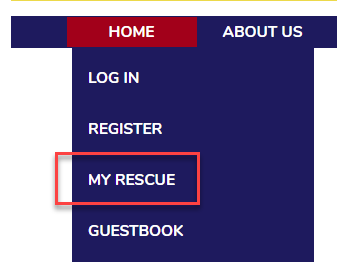Where do I find it?
Visitors can find the My Rescue page by going to your RescueGroups.org website and clicking My Rescue from the menu. Remember, the menu placement varies according to the website layout you've chosen.
The My Rescue option is only available with the Website Service.
How to use the My Rescue feature
A visitor must register on your site and log in to see the My Rescue settings. These settings are really preferences for the visitor to make it easier for them to adopt. They simply use the radio buttons to set preferences. Visitors can update their options to determine what they want to see.
Opt-in for Mailings
This is self-explanatory. When they click Yes, it allows you to add them to a contact group for email marketing campaigns, fundraiser requests, or event notifications. See the Email Marketing Service guide for information about how to conduct a campaign.
My Favorite Animals
As visitors are browsing your website, they can choose to add any of your animals to their Favorite Animals list. This helps the person keep track of the animals they like the most -- perhaps animals they would consider adopting, fostering or sponsoring. They can choose on their Options page to receive e-mails when there are any changes to the animal.
There is no way to know who has chosen particular animals as their favorites. If you are trying to contact them, we suggest that you make an update in the animal's description -- then the visitors with the favorites will receive an email if they signed up for that service.
My Favorite Breeds
As visitors are browsing your website, they can choose to add any of the breeds they see to their Favorite Breeds list. They can choose on their "Change Your Options" page to receive an e-mail when any of those breeds are added to your website.
News Alerts
If you choose to use the News option and create news articles for your organization, visitors who select this option will get a notification when there is a new article. There is again, no way to see who has selected this option, and those who have been turned down for adoptions or have given you bad feedback may have checked the option and respond. On the other hand, news articles are a wonderful way of getting out a quick notice about what's going on in your organization.
Events Alerts
Similar to news alerts, Event Alerts let the visitor who has checked this button receive alerts when you announce a new event.
My Forms
The My Forms box shows the user all of the Online Forms they have started or submitted. It displays the form name, the rescue organization name, and the form status. They can click on the Form name to add or change answers on the form. They also can get to your home page by clicking on your organization's name.