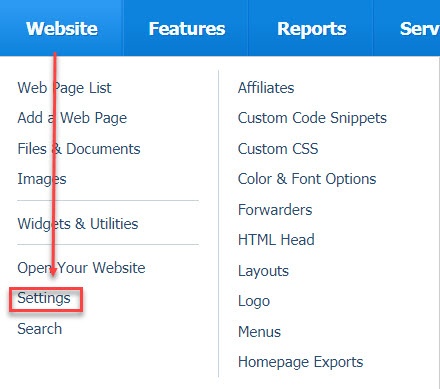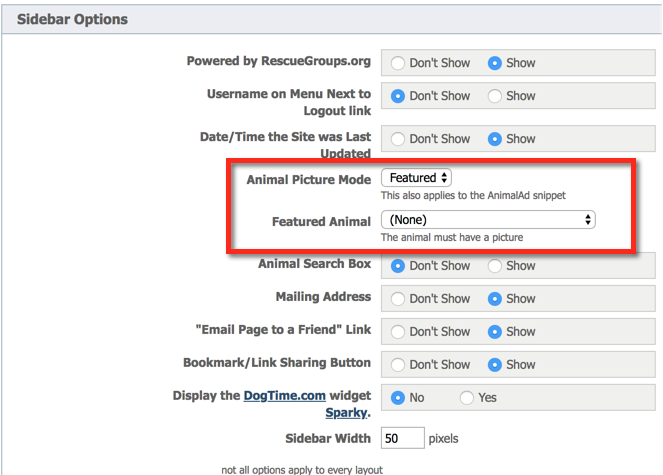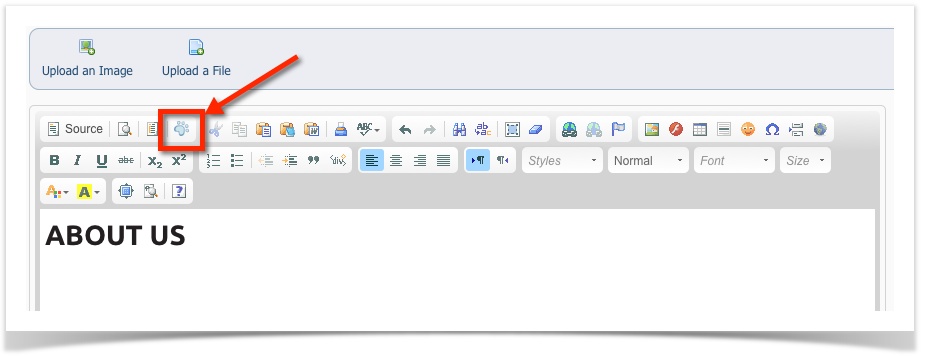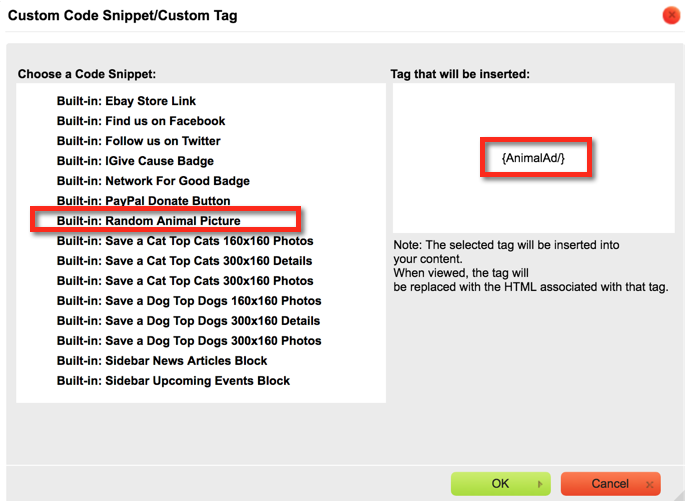You can add a built-in code snippet to the web page of your choice to either add a highlighted animal or random animal to that webpage. The code snippet is called Random Animal Picture. This section gives you detailed instructions on adding this snippet to your pages.
On this page:
You can add a highlighted animal to any of your web pages as a featured animal, or you can choose to have a random animal display on any webpage of your choice. We give you a built-in code snippet to use, and settings you must change. Follow the instructions below to first set up the ability to add animals to web pages automatically and then to add the code snippet to the pages of your choice.
Changing the settings to allow placement of animals on web pages
- Navigate to Website > Settings.
- Scroll down to Sidebar Options and then use the fields Animal Picture Mode and Featured Animal.
- For Animal Picture Mode select either Featured to use a particular featured animal on the web pages where you place the code snippet or Random to automatically select a random animal on those pages.
- If you selected Featured in step 2 above, use the Featured Animal field's drop-down list to select the highlighted animal you want to feature on your web pages.
- Click Save Settings.
Adding the built-in code snippet
These instructions are also listed in the Using code snippets page.
To add the built-in code snippet for an "animal ad" follow these instructions:
- Navigate to Website > Web Page List.
- Click the Edit icon next to a page where you would like to add the code snippet.
- Click the Snippet icon in the page editor (it looks like a little blue paw). This will bring up a list of built-in custom tags.
- Scroll until you see the name of the snippet you would like to add, Built-in: Random Animal Picture.
- Click the snippet name and the tag will be inserted (see above screenshot) {AnimalAd/}.
- Save your page. When viewed outside of the editor, in your browser, the shortcode will be replaced with the code from the code snippet.
Your selected animal photo or a random animal photo will automatically be added when a visitor views that web page.
Popular Questions
Have a question about this topic?
Overview
Content Tools