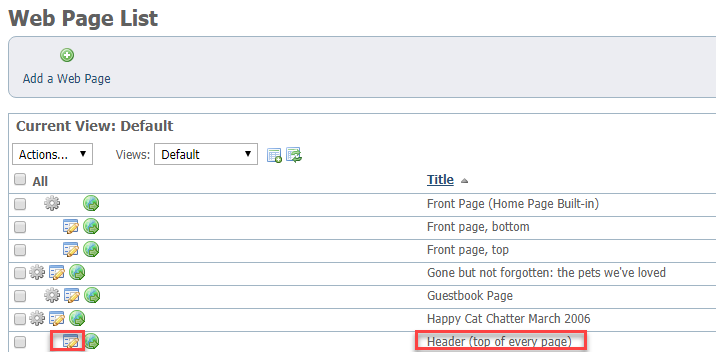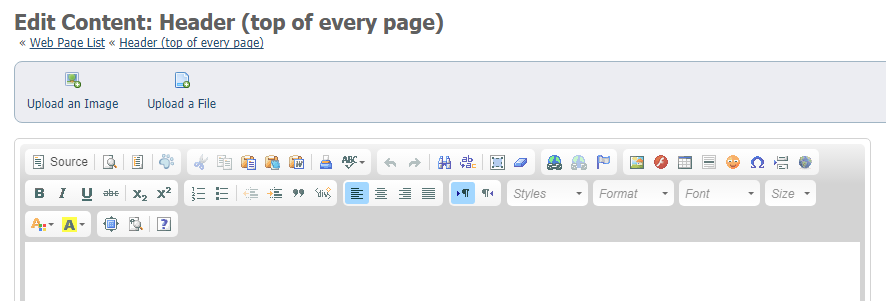Previously, RescueGroups.org offered a banner that you could add across the top of every web page on your website.
The banner has been replaced with a header. The header adds custom content that appears at the top of every page.
Where do I find it?
Go to Website > Web Pages List and click the link for Header (top of every page).
Some layouts do not support this feature.
Scroll down to the header selection and select the Edit icon.
You'll notice that the edit function opens the same editor that you've seen on many other features of your account. Your header can include pictures, such as your logo, as well as custom design and text.
Popular Questions
Have a question about this topic?
Overview
Content Tools