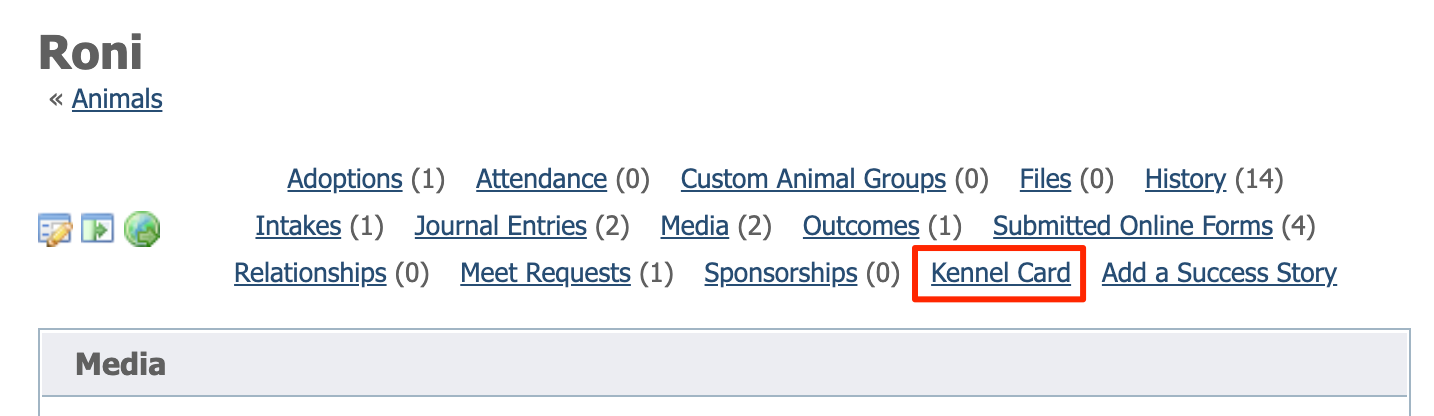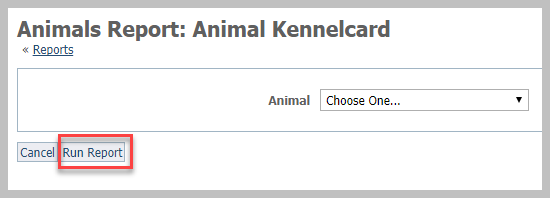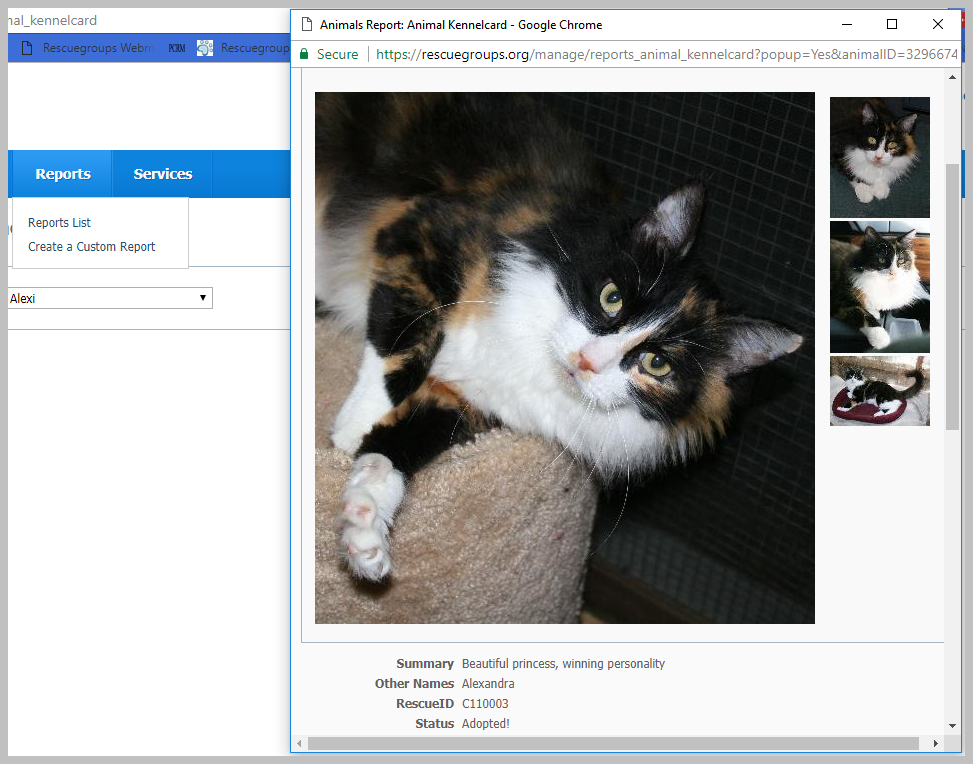Print a Kennel Card from an Animal Page
You can print a kennel card directly from the animal record. Open the particular animal record in your RescueGroups.org account and select Kennel Card from the list at the top of the page as highlighted below.
Print a Kennel Card from the Reports page:
- Click Reports from the top menu bar and select Reports List.
- Scroll down to the two Kennel Card selections and choose one.
- Select one of your organization's animals from the drop-down menu and then click Run Report. A popup box displays the Kennel Card.
From the upper right corner of the popup box, click the Click to print link.
Save time and paper! If you want to have a list of all your adoptable pets available at an adoption event, Use the Pet Adoption Kiosk instead of printing animal kennel cards.
Overview
Content Tools