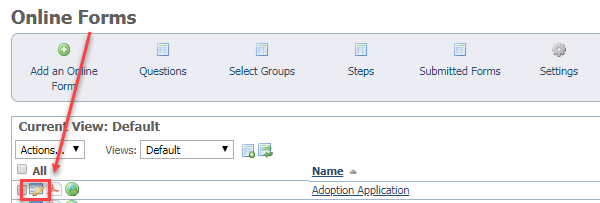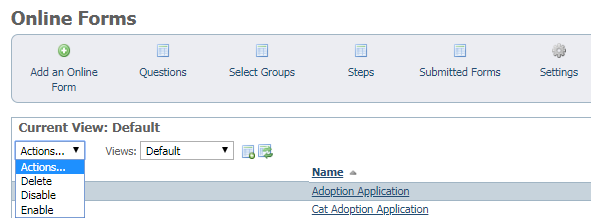Enabling a form means that you are making it available for people to fill out. If it's a public form, you are making it available to the public.
Where do I find it?
To enable or disable an existing form, go to Features > Online Forms and from the list of your forms, click the Edit icon next to the form or forms you want to change. You can also click the name of the form in the list and select the Edit button beneath the form.
You can also enable and disable a form directly from the list of forms. Check the form or forms and from the Actions drop-down menu, select the action you want to perform.
Overview
Content Tools