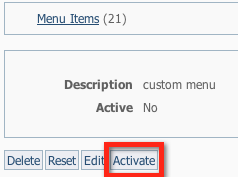Click the name of the menu you created.
then click Activate.
When you view your website, you will now see your custom menu activated.
Set the default (RescueGroups.org provided) menu as your active menu
Do the following to set your menu to the default dynamic menu provided by RescueGroups.org:
- Open your Manage account.
- Go to Website > Settings.
- Scroll down to Site Layout Options.
- Select Default RescueGroups.org Menu from the Active Menu drop down.
- Click Save Settings.
Overview
Content Tools