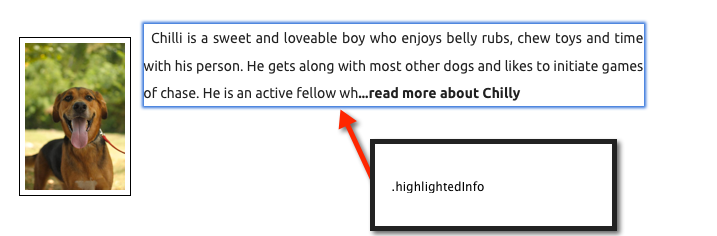You can customize the appearance of the text that appears in the highlighted animals section by using code changes. This section gives you instructions for changing the appearance of that text.
.highlightedInfoHere we've added the following code to adjust the width of this section to 500px wide and added a Google font and some line-height for readability,
.highlightedInfo {
width: 500px;
font-family: "Ubuntu",sans-serif;
font-weight: 400;
line-height: 1.95em;
}
If you want to style the entire Highlighted section, this can help get you started.
/* /////////////////////// */
/*HIGHLIGHTED*/
.highlightedInfo {
text-align: justify !important;
width: 500px;
}
.highlighted {
margin: 5px auto 50px;
}
.browse, .highlightedInfo {
font-size: 14px;
}
Overview
Content Tools