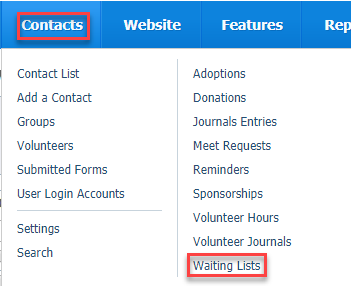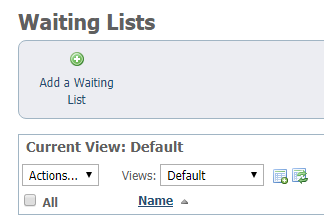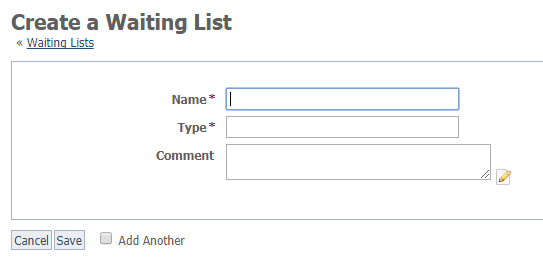A waiting list is simply a list that you create and maintain manually, sort of like the journal, except that it is in your database and can be searched. You can name it any name you want because it's not public. To add a name to the waiting list, just ensure the person is first a contact.
For instance, you may have volunteers who may need equipment that your organization supplies, such as dog beds, leashes, crates, or microchips. Or they may want to borrow equipment such as traps and cages. You can create a waiting list for each, and when equipment becomes available, check the list for the next name.
The only role and corresponding permission your volunteers need in order to add, edit, or remove contacts on a waiting list is that of Contact Add. That role also gives them the ability to create a Waiting LIst.
Adding a waiting list
To add a waiting list:
- Go to Contacts > Waiting Lists and click to open a list of any existing waiting lists you have.
- Click Add a Waiting List. A simple screen opens.
Fill out the information in the fields. The type of waiting list is a designator that you create, for instance, "Foster homes," or "Waiting for traps."
NOTE:
To make your job easier, create blank lists of those waiting lists you might need so that when the need arises, your volunteer can easily find and edit the correct list.