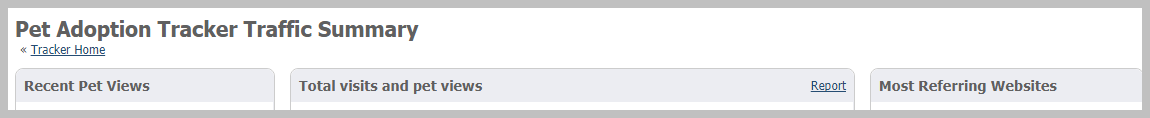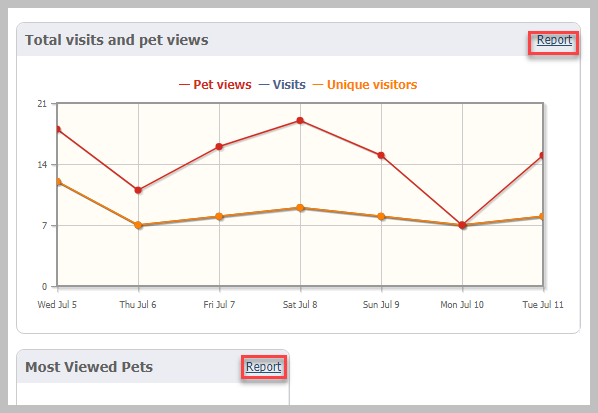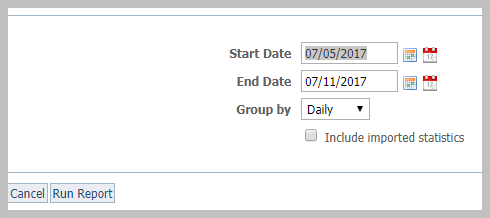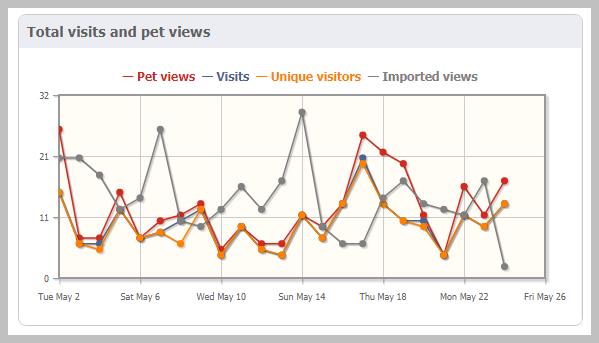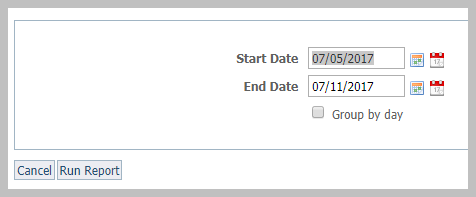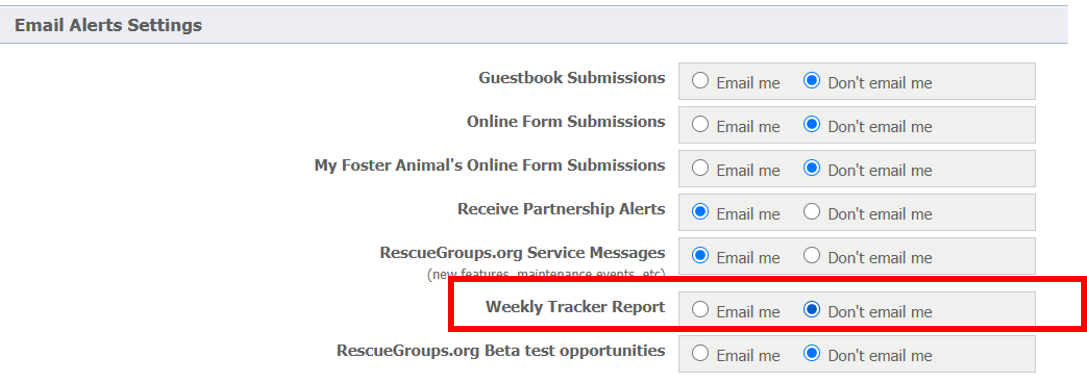Pet Adoption Tracker Page
By using the Pet Adoption Tracker, you can get a better understanding of where most of your public animal listings are being viewed. This public animal data could be shared through our API exports, our FTP exports, or on your website if you have our Website Service or our Pet Adoption Toolkit.
There are four sections on this page:
- Recent pet views shows the pets who have been viewed within the last 48 hours
- Total visits and pet views is a graph which shows you the number of visits to your site on any particular day in the last week, and also the number of "unique" or new, unregistered visitors
- The most referring websites are those from which the most visitors originate
- The most viewed pets lists those pets which received the most visitors to their pages during the week
You can pull reports on the total website views and on the most viewed pets by clicking the link in the top right of the name bar.
Running reports
Follow these instructions to run a report for the total visits:
- Enter the start date of the report. You can use the calendar icon to navigate to the start date or use the calendar day icon to select today's date.
- Enter the end date.
- Select whether you want the data grouped: daily, monthly, or yearly.
- Click the checkbox to include imported statistics from other sites.
- Click Run Report. The report will display as a graph. (See below)
The report generates as a graph.
Follow these instructions to run a report for the most viewed pets:
- Select the start date and end date.
- Check the checkbox to divide the report into views by day.
The report generates as a list. Below is the report grouped by day.
Weekly Pet Adoption Tracker Report
Our system generates a summary of the tracker data described above, and sends this out on Monday mornings to all users who have elected to receive our Weekly Tracker Report. You can turn off this option by going into your settings and selecting Don't Email Me for the Weekly Tracker Report. Follow the steps below:
- Login to your account at RescueGroups.org (https://rescuegroups.org/manage/ )
- Click on the Services Tab then My Settings
- Under Email Alert Settings find Weekly Tracker Report, then select Don't Email Me.
The image below shows you what it should look like.
Why is Petfinder not included in the Weekly Report?
Unfortunately, Petfinder does not allow HTML in their animal descriptions, so there's no way for us to log the Tracker views that happen on Petfinder. We would recommend that you use Petfinder's Stats reports to gain that information from within your Petfinder account.