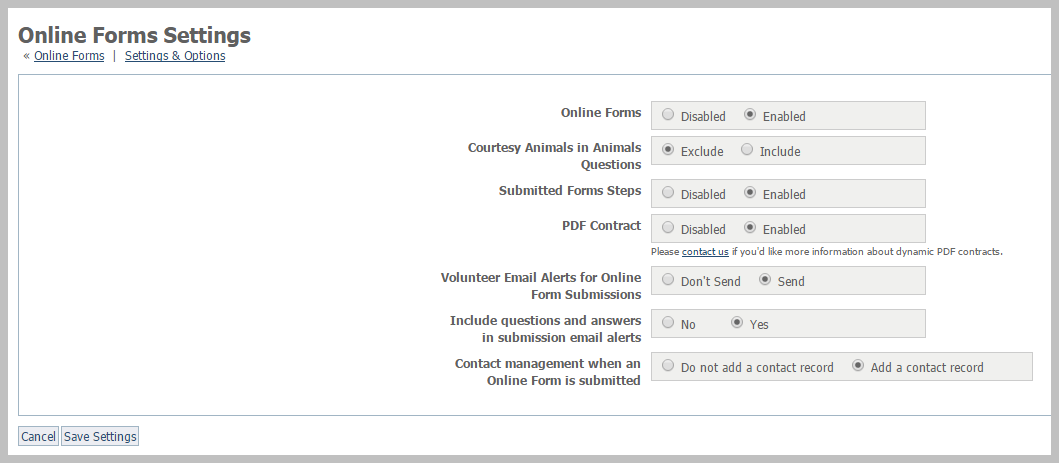There are seven settings for Online Forms:
- Online Forms - enables or disables the form - See Enabling or disabling a form in this guide
- Courtesy Animals in Animal Questions - whether to list animals other than your own in Available Animals
- Submitted forms steps - allows you to enable steps for this form (See Understanding online form steps in this guide)
- PDF Contract - allows you to enable or disable the option to create a PDF from this form (See the section in this guide, Using PDF Contracts.)
- Volunteer Email Alerts for Online Form Submissions - allows you to send volunteers alerts when this form has been filled out and submitted
- Include questions and answers in submission email alerts - whether to include the completed form with its questions and answers in the email alert to volunteers
- Contact management when an Online form is submitted - allows you to add the submitter as a contact for your organization once a form has been completed
Where do I find it?
You can find the Online Forms Settings page by going to Features > Online Forms > Settings.
Overview
Content Tools