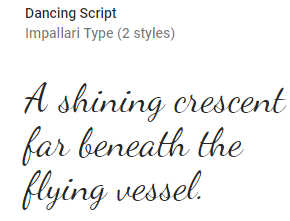Getting a link to a Google Web Font
Google publishes a catalog of open source designer web fonts which are relatively easy to download and use on your website.
In this example, we will use the font Dancing Script and apply it to our Heading 2 (H2) tag.
To view Google Fonts, go to https://fonts.google.com/
Choose your font(s) and select your styles.
For your Selected families, click Embed and copy the Link code they provide
For example:<link href='http://fonts.googleapis.com/css?family=Dancing+Script' rel='stylesheet' type='text/css'>
Adding the font code to your website
Go to Website > HTML Head, click Edit
Next to Page Header HTML, paste the embed link you copied from Google.
Click Save Website Header and Footer
- Go to RescueGroups.org and click Login, once logged in go to Website > Custom CSS
Example:
/* Applies formatting for Heading 2*/
h2 {
margin: 0 0 15px 10px;
font-family: 'Dancing Script', serif;
font-size: 41px;
font-style: normal;
font-weight: 400;
text-decoration: none;
text-transform: none;
letter-spacing: 0.061em;
word-spacing: 0.115em;
line-height: 1.11;
}
Overview
Content Tools