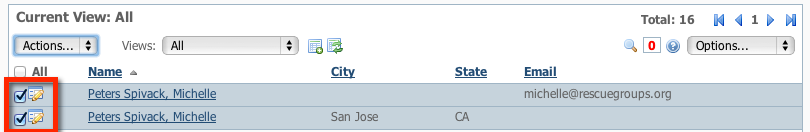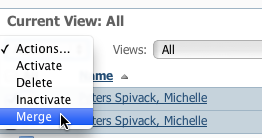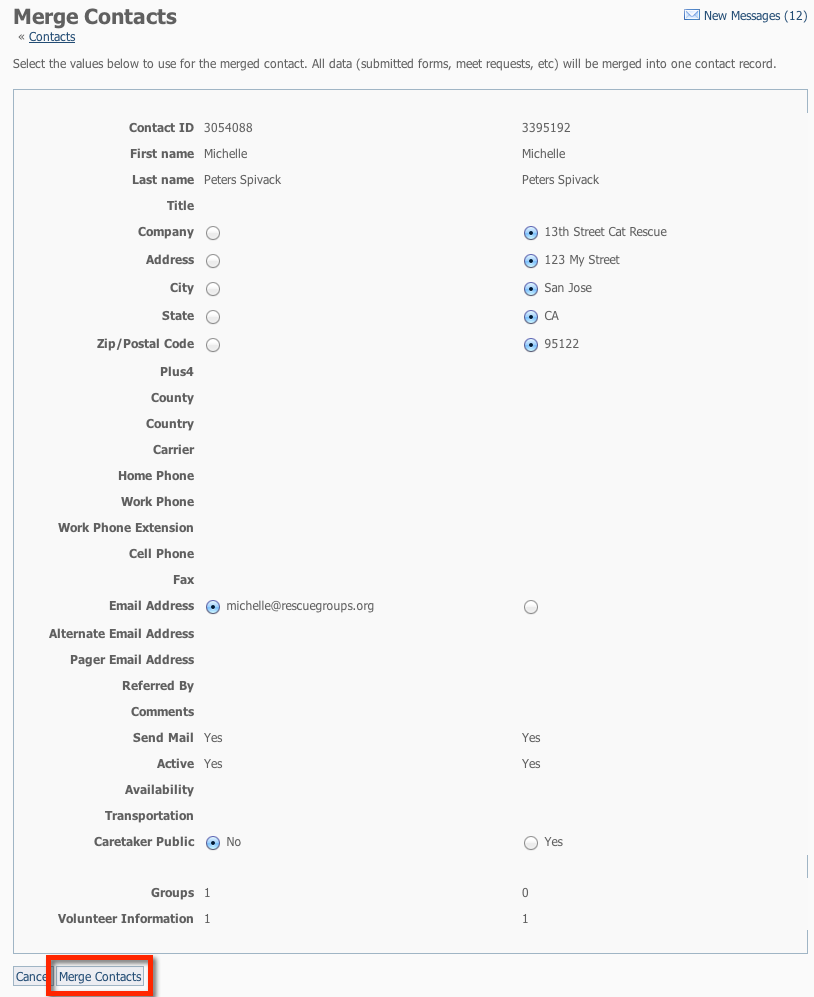Merging Duplicate Contacts
Merging duplicate contacts will allow you to retain adoptions, forms and information with each contact.
- To merge duplicate contacts, click on the check boxes next to the contacts you want to merge.
- Next select Merge from the Actions drop down menu.
- You will then be able to see each contact record.
- Click Merge Contacts.
Overview
Content Tools