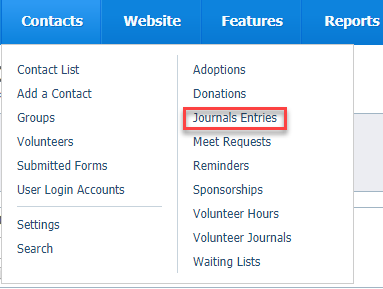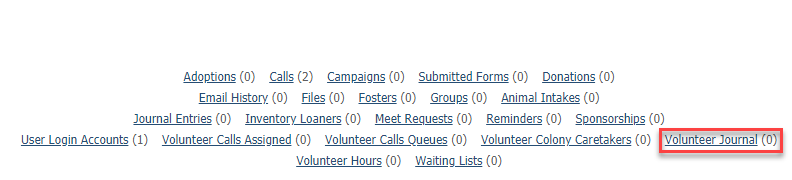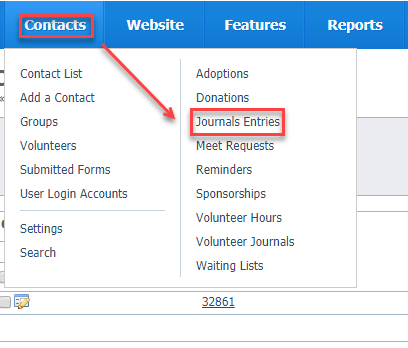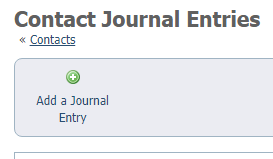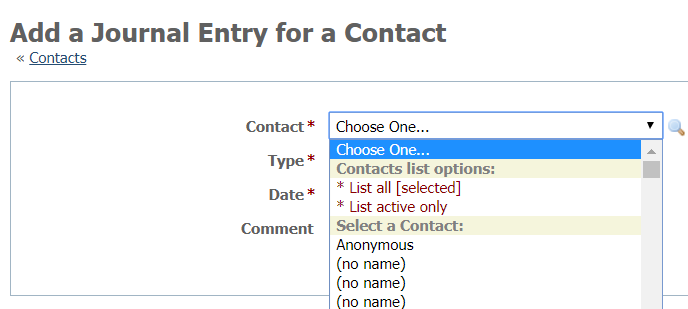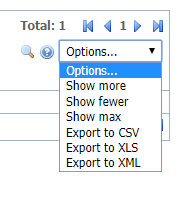Where do I find it?
You can see all journal entries for all contacts by clicking Contacts > Journal Entries.
You can see all Journal entries for a specific contact by clicking Journal Entries at the top of the contact’s page. You can also select the contact from the list of all contacts that you obtained above.
NOTE:
The journal entries for contacts looks very similar to journal entries for volunteers, but these features are different. You can access Volunteer Journals by selecting Volunteer Journals from the Contacts menu (see screenshot above). Journal entries for volunteers describe what the volunteer is doing, or interactions with or about a particular volunteer. The contacts journal keeps track of interactions with contacts by a volunteer.
On this page:
Related pages:
Examples of using contact journals
Here are a few examples of how other organizations have used contact journals to track interactions with contacts.
Adoption notes
Your adoption organization just adopted Joey, a pygmy goat you pulled from a shelter, to a happy family. The new owners had a goat previously, but not a pygmy goat, and it's been a while for them. You've given them information about goats and pygmy goats in specific, but you want to ensure you stay in touch so they are comfortable calling if they need any help or advice. You set a task for a volunteer to call the first day, three days later, a week after that, and a month after that. Your journal entries for the contact might look like this:
- May 17: Susan - Called the Smiths and they said Joey is adapting great, they were able to find alfalfa hay at their feed store. They asked about the dosage of the vitamin supplements they used for their adult goat in the past.
- May 20: Jack - The Smiths called to check in and said Joey is doing well, he's starting to make friends with one of the horses.
- May 25: Susan - Called - the Smiths said the first week has been great and that Joey is doing amazingly well. He and one of the horses, Sammy Sam, are best buds. I asked for pictures.
- June 30: Susan - First month was wonderful. The Smiths said that with the Fourth of July holiday approaching, they were going to spend the night in the barn with Joey and the horses. What sweet people!
- May 22: Alice - Called the Smiths to thank them for their generous donation on the occasion of Joey's first "birthday." They are such nice folks.
Feral cat caretaker notes
Your feral cat TNR (trap, neuter, return) organization just received a request through your website for help with a group of feral cats in your community. The feral cat caretaker, a disabled veteran, is about to go into the hospital for surgery, and needs help feeding his colony while he is both in the hospital and recovering afterward. In addition, he's noticed a few new cats coming to the site, one of whom is pregnant, and he's not well enough to trap her and get her fixed right now. He needs some help. His request is assigned to Jason, an experienced volunteer who lives nearby. Your notes might look like this:
- September 8: Jason - Called August and filled out a contact form for him. His surgery is in a week, and he's in a bit of a panic. He said the pregnant cat looks "about to pop" and he's worried. He can't lift the traps right now, he's got a lot of nerve damage in his right arm - why he's getting surgery. I'll follow up tomorrow to make an appointment to go out there with Mary.
- September 9: Jason - August called me to say the VA called and he's rescheduled for surgery in just 3 days! I said Mary and I will be out there this evening. He feeds at about 6 p.m.
- September 9: Jason - I went alone to see August, he's got a sweet setup for the cats out in the woods by his house. They've got houses and a covered feeder. He's right about the pregnant female, but she looks very rough. It might be pyometra. I brought traps, but couldn't catch her tonight. We fed half portions.
- September 10: Mary - I trapped at August's and got 2 cats without eartip that he says are new. Couldn't get the pregnant one. Jason will be back tomorrow. I got feeding instructions which I shared with Jason in email. Cats to vet in morning.
- September 11: Mary - 2 males fixed, fees waived because August is a vet and on food stamps. They'll recover with me. Added colony info to the website.
- September 11: Jason - trapped the pregnant female. She was in distress, took her to the ER, and they did surgery. Pyometra caught just in time. Called August and left message.
- September 12: Mary: August left message that he's out of surgery and will be home tomorrow. Home health care nurse will come daily. Couple of his vet buddies will be in and out. I brought the males back and fed.
- September 25: Jason: Brought the female back. She's a doll. August wants to keep her inside as she is very friendly and seems to love him. She took one look at him and wrapped her arms around his neck. Success! PS: One of his buddies is taking over the feeding for us. Case closed!
Adoption return
- December 2: Allison - Received a call from the Johnsons, the family who adopted Mamba last year. They're moving and want to return him ASAP. Apparently, they are moving within the week. I asked about taking Mamba with them and they said he's "too big" for their kids and they don't want to have to put up a fence at the new place. No comment. I called Ethel and she's going out to pick him up tonight.
- December 3: Ethel - Picked Mamba out, he's underweight and his coat is dull and matted. I scheduled a vet visit for tomorrow. Marked the Johnsons DNA (do not adopt). Changed status on Mamba to "returned."
Adding journal entries
To add journal entries for your contacts:
- Go to Contacts > Journal Entries.
- Click Add a Journal Entry.
- Fill out the form:
- Use the drop-down list to select a contact. Note that all of your contacts are in the list.
Add the type of interaction. These types are not pre-set, so you must create your own list of interactions. If you want to later find out, for instance, how many informational calls you had with your contact, you can pull a report. Therefore, we highly recommend you word the type of interaction the same way each time, for instance: informational call, adoption checkup, complaint, and keep a list accessible for all volunteers who have contact with the public.
NOTE:
To be able to sort a report of similar interactions, phrase the type of interaction and capitalize it the same way consistently.
You can upload a document to your website for your volunteers, with the various types so that they can copy and paste.
Add the date of the interaction. As with all data tables, the first icon brings up a calendar for you to select the date. The second icon fills in today's date.
- Add any type of comment for instance, what the telephone call was about, how the animal was doing in its new home or any concerns.
- Use the drop-down list to select a contact. Note that all of your contacts are in the list.
- Save the journal entry. As with all data table entries, you can select Save Journal Entry to save this entry and close, or you can click Add Another to save this entry and open a new entry.
Pulling a report of contact entries
Because the list of journal entries is a data table, you can pull a report and create custom views. It acts like any other data table in your account. For information about how to use data tables, see the Getting started with Rescue Groups guide for the section, How information is organized in your account.
From Contacts > Journal Entries, select the Options pull-down menu on the far right. You can export the report to a program such as XLS and manipulate the data to find the information you need.
Popular Questions
- 0votes
- 0votes
- 0votes
- 0votes
- 0votes
- 0votes
- 0votes