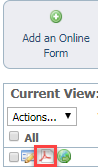You have the ability to print a blank form to take with you when you either don't have network service or don't want to take the time to have people fill out an application online, for instance, at an adoption event.
Where do I find it?
You can find the Create Form PDF icon next to the form you want to print in the list on the Online Forms page.
On this page:
How to print a form
From the list of your online forms, you can create a PDF form and then print it:
- Navigate to the list of your online forms (Features > Online Forms).
- Click the PDF icon to the left of the form you want to print in the list that displays.
- A PDF version of the form immediately displays, and you can print it or download it from there.
NOTE
The PDF version of the form looks different from your online form, but has the same questions.
Popular Questions
- 0votes
- 0votes
- 0votes
- 0votes
- 0votes
- 0votes
- 0votes
Have a question about this topic?
Overview
Content Tools