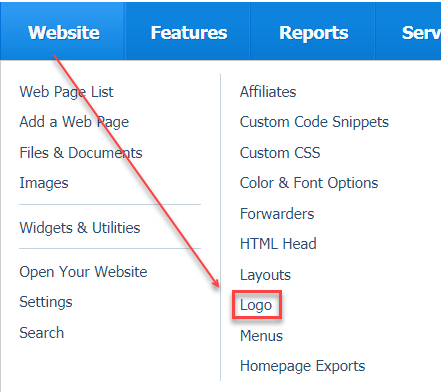You can upload your organization's logo on the Logo page to better associate your website with your organization. There are two ways to upload the logo to your website.
Not all of the website layouts support a logo that is uploaded by using the Website > Logo method of uploading a logo. We will describe both methods in this chapter.
In order to see your logo on your website, you must first upload a logo, then enable the logo on the Website Settings page.
Only JPEG images are supported for logo images. You cannot insert other formats, such as PNG.
Where do I find it?
You can find the Logo page by going to Website > Logo.