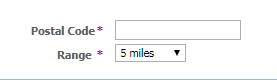Partnerships are one way. After you accept another organization's partnership request, you can share information with that organization. You will not be able to see any of the other organization's information until you send a partnership request to them (and they accept it).
Where do I find it?
You can find the Partnerships page by going to Features > Partnerships.
Requesting a partnership
Requesting a partnership is the first step to establishing a relationship with another RescueGroups.org organization so that you both can share information (like animal information). Requesting a partnership allows the other organization to share their information with your organization.
Finding a partner organization
To search for organizations with whom you may want to partner:
- Go to Features > Partnerships.
- Click the Create a Partnership button.
- Enter the Postal Code of the organization you would like to partner with, select a range (within miles), and click Search.
Sending a partnership request
- If an organization is found in your search, click the organization name.
- Enter comments for the recipient organization to see (an introduction or message for them).
- Click Send Partnership Request.
When you send the Partnership Request the recipient organization will receive an email telling them that you would like to partner with them. Your new request will have a status of Pending in your Partnership list until they respond.
Can't find a partner?
If you do not find the organization you were looking for in the Partnership search, the organization may not be using RescueGroups.org service. We would recommend that you contact them directly and encourage them to sign-up with us.
Canceling your pending partnership request
If you request a partnership and later decide to cancel the request:
- Go to the Partnerships page.
- Click the *Partner (*organization name) for the pending request that you would like to cancel.
- Click the Cancel this Partnership Request button.
When you click the Cancel this Partnership Request button your request will be canceled, and the recipient organization will receive an email stating that you canceled the request.
Managing incoming partnership requests
Please see below about how to accept and decline partnership requests, and how to block organizations from requesting a partnership with your organization.
Accepting a partnership request
Accepting a partnership request will allow your organization to share information with the requesting organization.
To approve an incoming partnership request:
- Go to the Partnerships page.
- Click the *Partner (*organization name) for the pending request that you would like to approve.
- Click the Accept button.
When you click the Accept button the partnership will activate and the requesting organization will receive an email stating that your partnership is now active.
Partnership approval and shared animals
The approving organization's shared animals are immediately available once a partnership is approved.
Declining a partnership request
Declining a partnership request means that you do not want to share information with that organization.
To decline an incoming partnership request:
- Go to the Partnerships page.
- Click the Partner (organization name) for the pending request that you would like to decline.
- Click the Decline button.
When you click the Decline button the partnership request will be deleted and the requesting organization will receive an email stating that your partnership request was declined. The organization will be able to request a partnership again.
Declining requests and blocking organizations
If you decline a partnership request the requesting organization can request a partnership again in the future. However, if you block the organization they will not be able to request a partnership with you.
Blocking an organization from requesting a partnership
Blocking an organization allows you to prevent organizations from requesting a partnership with you. If you want to block an organization from requesting a partnership with your organization:
- Go to the Partnerships page.
- Click the Partner (organization name) for the organization you would like to block.
- Click the Block Organization button.
When you click the Block Organization button the pending partnership will be ignored, and the requesting organization will not be able to send you new partnership requests. The requesting organization will not receive notification that you have blocked their organization, and the partnership status will show as Pending.
Unblocking an organization
Unblocking an organization will allow the organization to request a partnership with you. You can only unblock an organization that you have previously blocked.
To unblock an organization:
- Go to the Partnerships page.
- Click the Partner (organization name) for the partnership that you would like to unblock.
- Follow the information in the sections above for how to Accept or Decline the partnership request.
Once you accept or decline the original partnership request the organization will be unblocked.
Canceling an established partnership
If you no longer want to share information with an organization, or you do not intent to access another organization's information you should cancel the partnership.
To cancel an established partnership:
- Go to the Partnerships page.
- Click the Partner (organization name) for the partnership that you would like to approve.
- Click theCancel Partnership button.
When you click the Cancel Partnership button the partnership will deleted and the recipient organization will receive an email stating that you ended the partnership.