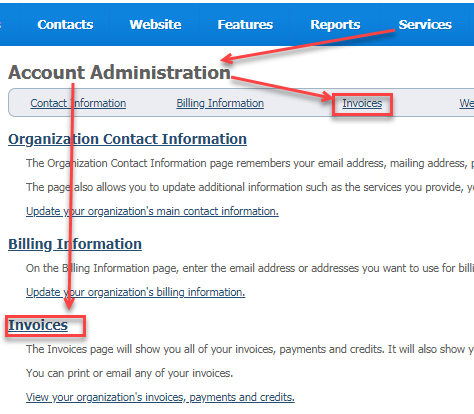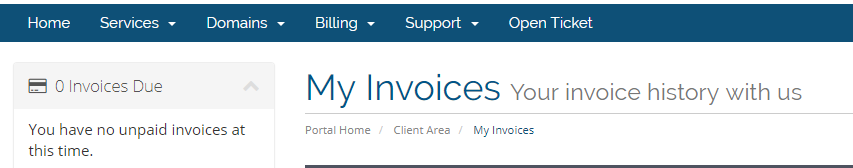On this page:
Related pages:
Where do I find it?
Find the Invoices page at Services > Account Administration > Invoices.
You can also see your current balance and pay online with a PayPal account (or credit card through PayPal). See the section below, Paying with PayPal.
Paying your bill
We accept two forms of payment: check and PayPal. You can also pay by credit card using PayPal. A regular credit card or balance payment via PayPal is immediate, and is our recommended payment method.
Paying by check
Please be aware that our mailing address has recently changed (September 2024).
Note that we have noticed a delay in receiving checks through the postal service recently. If you are mailing your payment, please try to leave at least two weeks for the check to arrive and be processed by our team. Mail your check with a copy of your invoice (or your organization's name and ID) to:
RescueGroups.org
1121 Annapolis Rd PMB 145
Odenton, MD 21113-1633
Paying with PayPal
- Log in to your RescueGroups.org account (Browse to https://rescuegroups.org and click the Login button at the top of the page.)
- Access Services > Account Administration from the menu.
- Click the Invoices link.
- Ensure that PayPal is selected in the drop-down box in the upper-right hand corner of the invoice just below UNPAID.
- Click the PayPal button to add your balance to your cart.
- Check out using PayPal.
You may find our Video on Paying with PayPal helpful as well found on our YouTube page here: Https://www.youtube.com/watch?v=krTcZzloBoA
If you can't access your invoice you can make a manual payment
If you can't access your invoice using the instructions above, you can send payment with PayPal to payments@rescuegroups.org – then please immediately let support know (including the PayPal transaction ID) that you have made a manual PayPal payment so we can post the payment to your account.
Watch this helpful video
We've prepared a video for you to help you access and pay your invoices.
If you are looking to Volunteer or Donate please see the following link
https://rescuegroups.org/about-rescue-groups-org/donate-or-volunteer/
Popular Questions
- 0votes
- 0votes
- 0votes
- 0votes
- 0votes
- 0votes
- 0votes