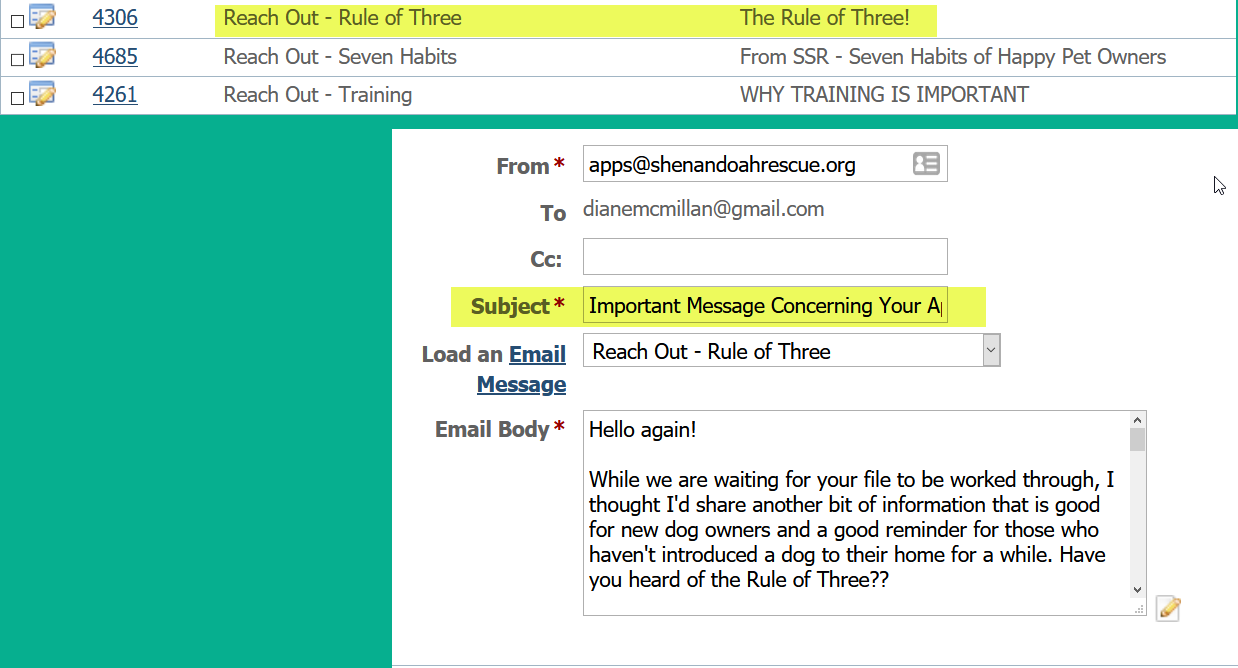2 answers
- 10-1
Diane,
This is a known issue. We apologize for the inconvenience.
You may want to vote and watch on this JIRA which is our bug tracking software to be notified when this is updated:
CMTY-292 - Loading a Custom Email Message does not load the Subject Open
Warmly,
Michelle
- Diane McMillan
Hi Michelle,
So the "Important Information Regarding Your Application With Shenandoah Shepherd Rescue" is being auto-generated by RG and is not "set" somewhere? I'd be happy to just change it to some other (shorter) generic value (because it's a pain to have to highlight that whole cell to delete and start over) - Michelle [RG]
Diane,
As outlined in the bug report, if you create a custom email message with a custom subject line, and use the email icon from the Submitted Forms data table, the subject will not load the custom subject line. We apologize for any inconvenience. What some organizations do is use notepad, Google Doc, or Word on their computer to create various frequently used custom subject lines which they then copy paste a custom subject line.
Warmly,
Michelle
Add your comment... - 10-1
I too have struggled with this and would love an answer.
Add your comment...
Hello, I know there must be a place this is "set" because the subj field pre-populates for every email we generate. I have looked everywhere I can think of but cannot find this field, and when we create "form" response emails and create specific subj lines, the default still populates. Can someone please help me find a way to fix this?