1
0
-1
1 answer
- 10-1
To do this, go to Features > Submitted Forms
Click the Edit icon on the left of the submitted form.
Next to Assigned To, select the volunteer you would like to assign the form to. Then click Save.
If you do not see the volunteer you would like to assign the form to in the dropdown, you may need to add that Volunteer to the Contact Group "Volunteer".
Here's more on this topic:
Why can't I assign a form to my volunteer?
Only a volunteer with the appropriate Roles and Permissions on their User Login will be able to login and view the submitted Form. Here's more on this topic:
Add your comment...

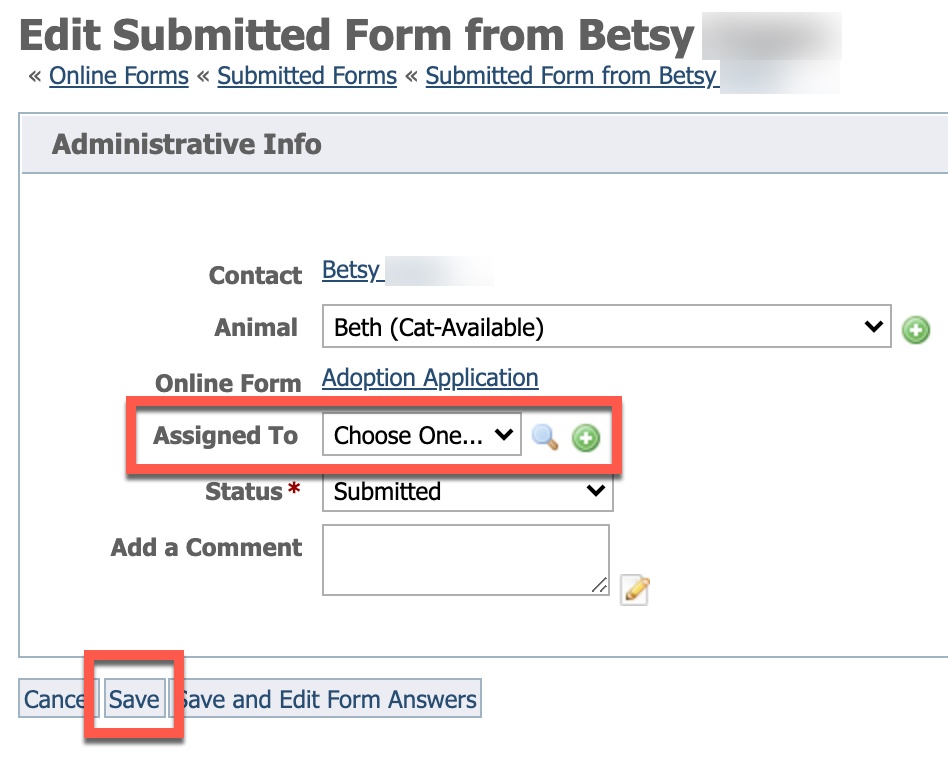
I would like to assign a form to a volunteer to follow up on the form and add comments to the form. How do I do this?