1 answer
- 10-1
We’d be happy to help.
1) Log in to Rescuegroups.org and go to your Submitted forms page (Features > Submitted Forms)
2) Select the Add a Data Table view button before the views dropdown box.
This will open the “Add a Data Table View” Box3) Name Your view. For example, “Foster Forms”, or whatever works for you.
**If you want everyone to have access to the view be sure to hit Yes to Shared at the bottom.
In my example, it is not shared.4) In the Sort By box (4th down) choose Submitted forms: Form
**You are doing this as you are sorting by the type of form for your organization5) Select Save View and Add Filters at the bottom.
The image below shows you an example of what it should look like.6. This opens up the Add a Filter for Custom Report box. Under Field Select Submitted Forms: Form.
**This is because you want to filter this category, the type of form7. Under operation leave as Equals and under Criteria enter the exact name of your form you want to filter for
Ex. Foster Form. This will need to match your forms name EXACTLY.8. Hit Save view filter. Then Done. Below is an example of what it should look like.
Note- You may want to add another filter to this view for date or status. You would simply add another filter and select the field, operation, and criteria. For example, you could filter for approved apps (Submitted Form: Status) or Date Submitted is above a certain date (Submitted Form: Submitted).
You can find more information on custom views and managing custom views in our guides below:
Creating custom data table views
Managing custom data table view filters
Sincerely,
Karen
Add your comment...
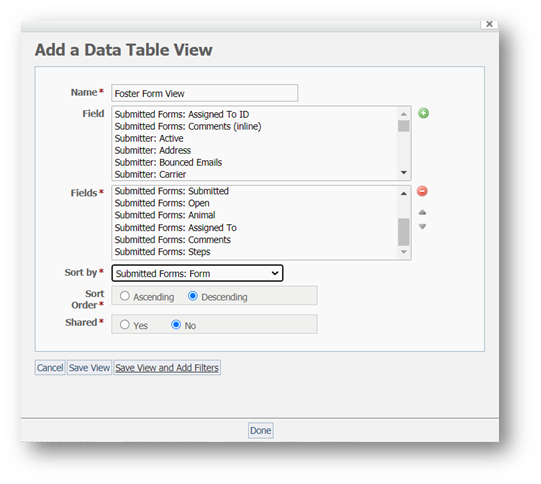
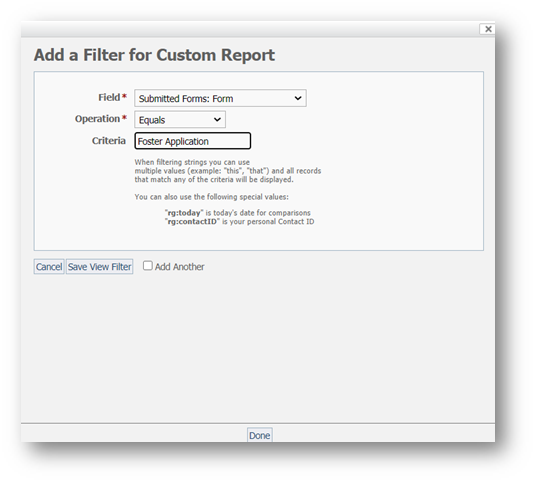
I am studying how to handle submissions of online forms before we get ready to go live with our new RG website and forms handling. I'd like to create data table views on the Submitted Online Forms page that allow us to show Adoption Applications, Volunteer Applications, and Foster applications in three separate views. I can't figure out how to do this? Can you walk me through the steps? Thanks.