1
0
-1
1 answer
- 10-1
In order to have a URL show, you need to have it in your contact information on RescueGroups.org. You can have a Site Admin for your organization update this for you by:
- Log in at https://rescuegroups.org/manage/
- Go to Services > Account Administration > Contact Information
- Scroll down to the Additional Information section and find the Main Website URL
- Paste your URL into the box and Save
You can also take this opportunity to check the rest of your organization's contact information. Below is our guide with additional details and a video that can walk you through the process: About your organization contact information
Please contact support with any questions!
Add your comment...
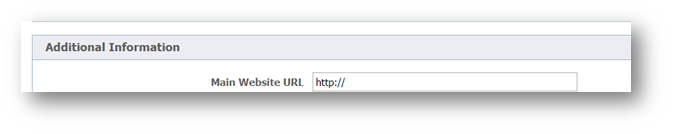
We upload videos and RescueGroups.org uploads them to YouTube for us (we do not have our own channel). However, in the pet description, the URL to our site is missing (see the image below). How can we fix this?