1 answer
- 10-1
Our data tables (including the Online Forms, Animals, and Contacts) have a "views" dropdown. Using this dropdown you can select different filtering options.
For example, let us say I want to see Online Forms but the ones my organization put on hold. My Online Forms page starts with my default view. You can see in the image below. This is written above (Current View: Default) as well as "Default" in the dropdown.
Now, if we use the "Views" dropdown and select "Hold" now we will see the Online Forms on Hold. You can see now the Current view has changed to "Hold" and the views dropdown has changed to "Hold".
This works for any data table, most notably Animals and Contacts. Switching views can be very useful for seeing the information you need. You may even find it useful to create Custom Views for the information you want! Below is a link to our guide on how to create custom views.
Creating custom data table views
Please contact support with any further questions!
Add your comment...
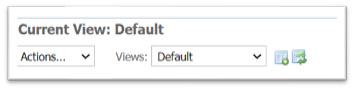

I want to filter my data tables to see certain animal statuses and online form statuses, how can I do this?