2 answers
- 10-1
OK thanks for the clarification.
To conform the workflow for adding pages post survey creation.
So to add in a page, at say question 10, 20, and 30 on a form that looks like the below image, I need to
- Delete Question 10, and then create the question 10 again, setting it to page 2 when it is created (cos this is the only place you can specify pages - in a question, when it is created). New Question 10 will now be at the bottom
- move the 26 questions down to below the new question 10 - starting at the bottom working backwards
- create question 20 again, set it to page 3, delete original question 20
- move 16 questions down as above
- rinse and repeat for as many pages as you want to add?
Is this right? It seems quite complicated and time consuming. Must I recreate the question? Is there a way to edit them? Is there a way to bulk move?
But the setting the heading is quick and easy for those without the website service too!
- Michelle [RG]
Melissa,
The question exists in your account so there is no need to delete or recreate.
If you do not want to use the gray arrows, you can remove the question from the form, then you can add the question to the form and select the page and order at that time.
Warmly,
Michelle
- melissa fear
Sorry, I miswrote, I don't need to delete the actual question. But I do have to remove/delete it from the form and re-add to be able to use the arrows, because there appears to be no way to change the page number on an existing question.
I can't see a way to add a page without adding a question, as I have no new questions I need to insert, I have to delete one and add it again to be able to assign a page number.
- Michelle [RG]
Melissa, you do not need to do those steps to use the gray arrows. You can follow the first method I provided. Start from the bottom and work your way up. If you would like that last question to appear on page 6, click the gray down arrow until it shows the question on page six. Then follow this process for the question that is second to last, and so on.
Warmly,
Michelle
- melissa fear
Ooh so the grey arrow moves the questions up and down the list, but then the arrow behaviour changes when it reaches the end of the list, and starts to increment pages - mysterious and not obvious! Thanks, I understand now.
Add your comment... - 10-1
Melissa,
You can use the gray arrows to move the questions to a different page.
Start at the bottom and work your way up.
So let's say you want six pages so you can add set a title to each (page/section)
Click that gray arrow down until you see it says 6. Repeat for the other questions that should appear on 6.
Then repeat for questions that should appear on 5, and so on and then add a Title to each of those pages/sections.
The first image below show the gray arrows as well as how to add a Title to each section.
The second image below is a preview of the Title and how it displays with the RescueGroups.org Website Service.
Add your comment...

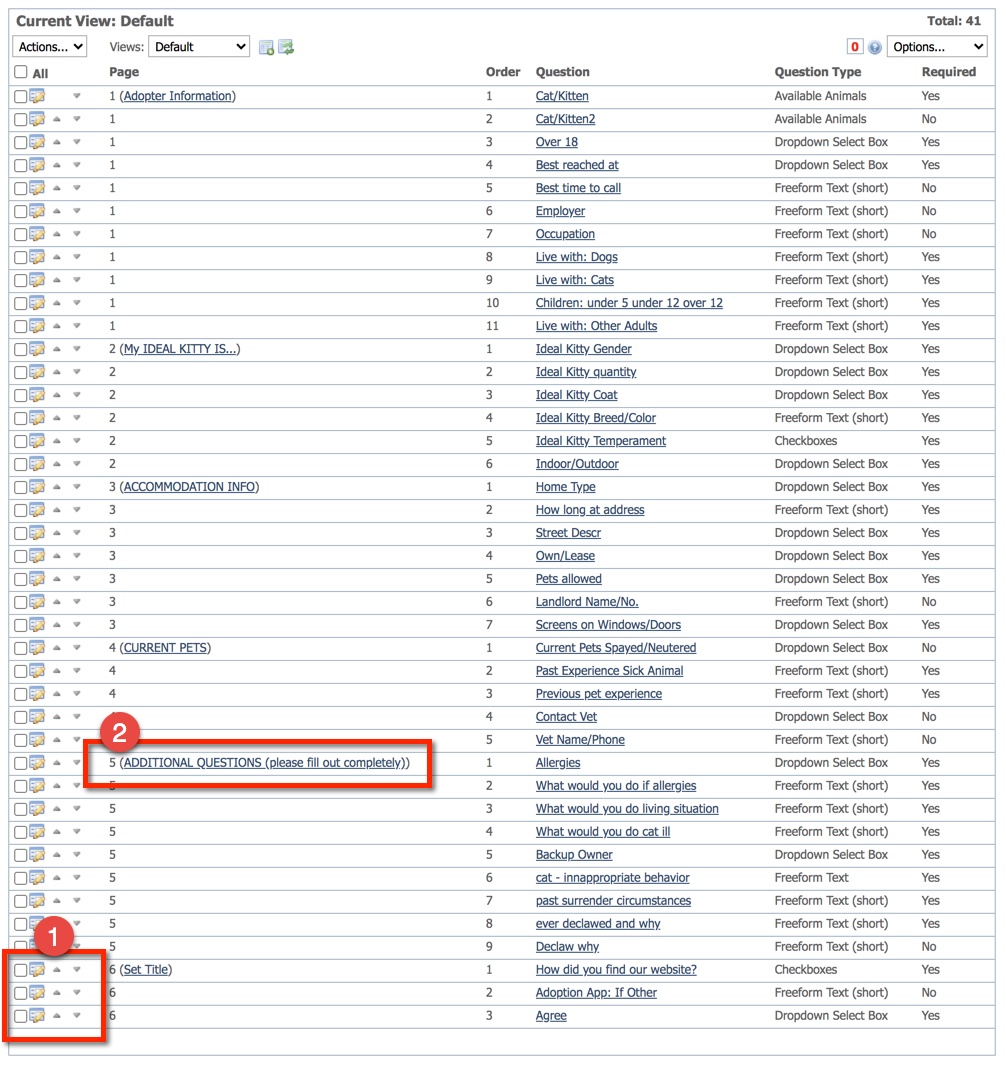
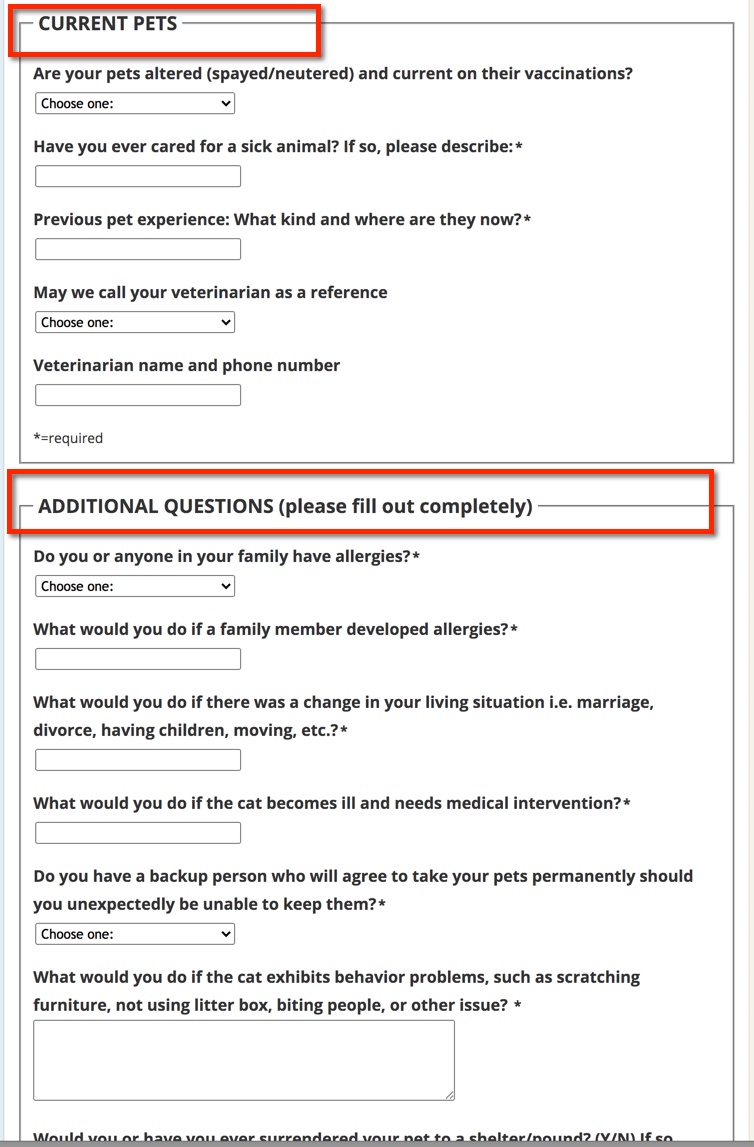
I created a form and laboriously created and added all 36 questions to it, and now I think I would like to move some of the questions to a second page. How do I do this, I can't seem to find a way.