1 answer
- 10-1
Go to RescueGroups.org and click Login
Once logged in, go to Website > Web Page List
Click the Edit icon next to the built-in web page named Adoption Information.
Next, add the text you would like your website visitor to click to access your form.
In our example, we will use "Click here to fill out an Online Adoption Application"
Once you've added that text to your web page, Select that text with your mouse. (1)
Then click the Link icon on the page editor. (2)
On the next screen, under Link List there is a drop down that says
"Please select from your links and uploaded files..."
You will see your Forms are toward the top of the Link List.
Select your form named Adoption Application
The URL to your form will automatically be added for you.
Click OK.
You've successfully added a link to your online adoption application!
Be sure to click Save Content when done.
Tip: you may also want to outline your adoption process on this page as well.
Add your comment...

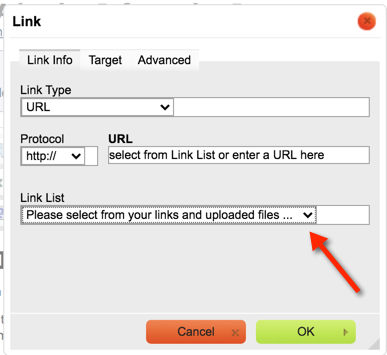
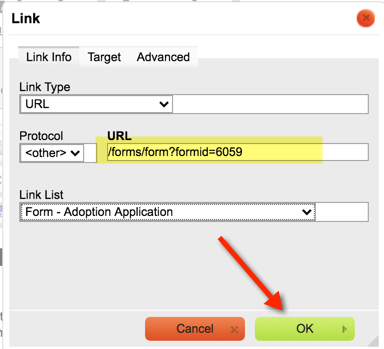
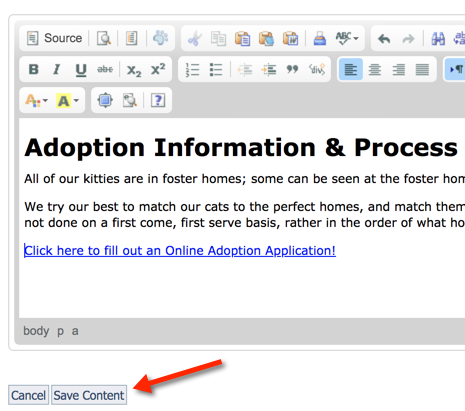
We are using the RescueGroups.org Website Service and have created our online adoption application. How do we add a link on our Adoption Information web page to the form?