1 answer
- 10-1
This is known as adding a mailto link.
A mailto link is clickable text that opens in the user's email program (to let them send a new email), and prefills the "To" email address.
In our example below, we will add an link to our foster and adoption email addresses of a fictitious organization.
Let's get started.
Go to RescueGroups.org and click Login
Once logged in, go to Website > Web Page List.
Click the Edit icon next to the web page you would like to add the clickable email address. In our example, we will edit the web page named About Us.
Next, type some text on the page. In our example, I've include the email addresses for foster and adoption inquiries.
Now that we have typed out the email address on our web page, the next step is to add the mailto hyperlink so a user can click and send an email to your organization.
Select the email address with your mouse (1)
And click the Link icon (2)
On the next screen, under Link Type, select E-Mail.
You will now see the Link Type is set to E-Mail (1)
In the E-Mail Address field, type the full email address (2). For our our example we will use our foster email.
You may also enter a custom subject and message body, but those are optional.
If those are used, then when a person clicks that email link, it will automatically populate their email with the Subject, and Message you've added.
Click OK when done.
You've now added the mailto hyperlink as shown in the image below.
Repeat this process if you have additional email addresses on your page.
Be sure to click Save Content
Add your comment...
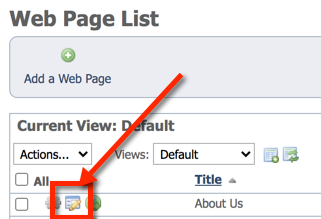

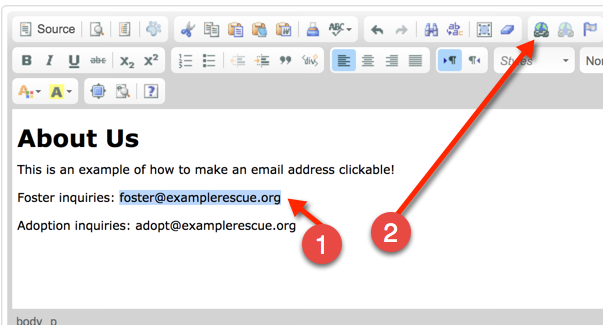
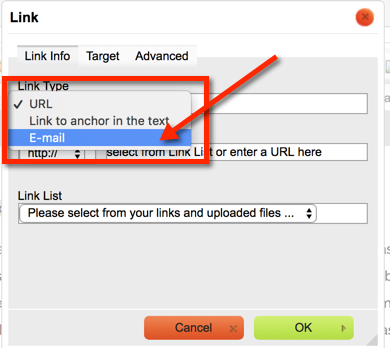
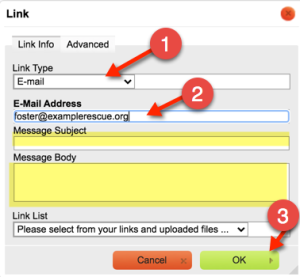

How do I make our email address clickable so they can send us an email?