1 answer
- 10-1
First be sure you have enabled your Animal Exports by going to Animals > Exports, and click the button "API Exports are disabled. Click here to enable" at the top of the page
Be sure to leave the first API Export enabled.
If you do not wish to have any additional Exports enabled:
Go to Animal Exports and disable any enabled exports by clicking Click to disable.
Then go to Animals > Exports, click on Settings, and under Preferences for exports to new services and websites, select No for each category.
Click Save at the bottom of the page.
If the animals are still not showing, be sure to check that the statuses you've included in your Toolkit are checked under Public animal statuses on the Animals > Settings > Public Animal Statuses page.
Add your comment...
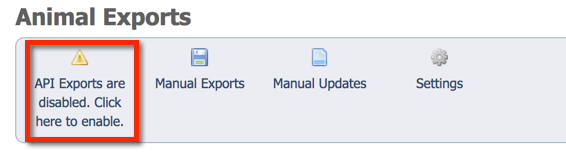

I created a Toolkit and added it to my website, but the animals are not displaying. What do I do?