1
0
-1
1 answer
- 10-1
To adjust the alignment:
- Add text to your web page.
- Add an image to your web page.
- Select the image on your web page.
- Click on the image icon in the page editor to bring up the image properties.
- Enter a value for HSpace and/or VSpace. This will add in padding horizontal and/or vertical.
- Change the Alignment if you would like the image to float to the left or right of the text.
- Click OK.
Be sure to save your page.
Add your comment...
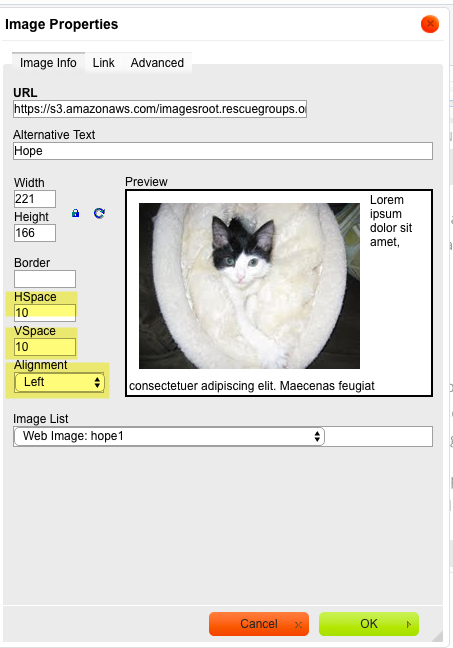
I am putting it next to text, but no matter how I do the alignment, the text and image butt right up against each other.