2 answers
- 10-1
We implemented this update on 4/4/2013. Thanks for the suggestion, Chandra!
- Chandra Mincher
Thank you so much! We're starting to get a lot of special event requests and this will save a lot time!
Add your comment... - 10-1
Thank you for adding this! However, I can't seem to find this option. When I log into the pet adoption portal and go to the Print Summary option, it still just says:
Species:
Thank you,
Chandra
- Richard [RG]Chandra, we updated the Print Summary in the Manage website (not the Portal website). You can access the Print Summary by going to Reports > Report List and then click Print Summary. We added Select all and Select none links in the Species list. I know this isn't exactly what you were requesting, but it's almost the same number of clicks to click Just these species, Select all, then unselect the ones you don't want to include. However, this way saves us a ton of login and coding on the backend.
- Shelly Ryder
Hi Richard. When I got to the Report List, I see no reports at all. There is no Print Summary report.
- Karen [RG]
Shelly,
There are two likely possibilities for not seeing the reports list:
- You are logged into our legacy Portal Website vs. the newer Manage Interface. Below is an image of what the Manage Interface looks like and where you should be looking for your report list. Please be sure you are logged in at: https://rescuegroups.org/manage/
Here is an article in our guide that can walk you through how to login (including videos!): Logging in to your RescueGroups.org account - You do not have permission for your organization to run reports. If you are sure you are logged into our manage site, then we would recommend opening a support ticket (https://rescuegroups.org/support/) so we can look at your user login account and the permissions associated with it.
Hope this helps!
Sincerely,
Karen
- You are logged into our legacy Portal Website vs. the newer Manage Interface. Below is an image of what the Manage Interface looks like and where you should be looking for your report list. Please be sure you are logged in at: https://rescuegroups.org/manage/
- Shelly Ryder
Thanks Karen. It was because I didn't have the permission level to run reports. I'm all set now, after becoming a site Admin.
Shelly
Add your comment...
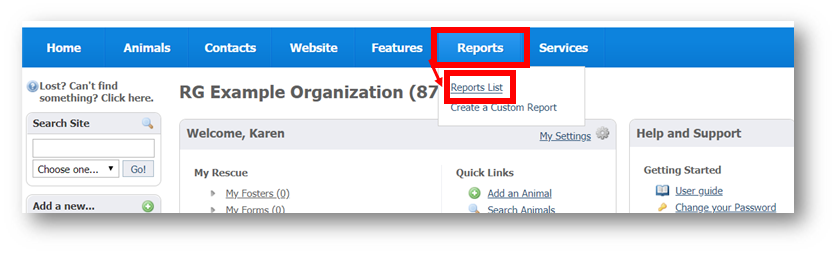
I would be great if there was a ”select all but” option on the print summary. When we print out a list of our adoptable animals, I print out all the cats and then all the dogs. However, we normally have a random assortment of other species and it would be great if I could print them all out as a group. Instead of having to click each species, I could just choose the ” select all but” option and choose to not include dogs and cats.
Chandra