You can find the Select Groups button at the top of the Online Form Select Groups page. Go to Features > Online Forms and click the Select Groups button.
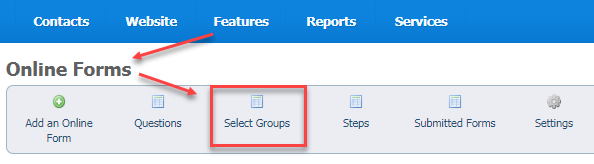
Select Groups are so named because they are groups of answers that users can select from to answer questions. They are useful to organizations because there are times you want to limit the answers a visitor can give. For instance, you may want to know whether someone has had a dog before. Later, you're going to ask about their history with animals, but in this question, you just want to know did they or did they not have a dog before? A select group lets you limit the answer to Yes or No instead of allowing them to tell you about Fluffy and how much they loved him. That comes later.
Select Groups are used for Dropdown, Checkboxes, Radios, and Multiple Select Box questions.
Use these groups of selections when you want to give users a list of options from which to select.
Examples:
Question: Do you rent or own your home?
Answer: Rent, Own, Lease, Live with family/friends
Question: What type of house do you live in?
Answer: House, Condo, Apartment, Military housing, mobile home
Question: Are there children under 18 in the home?
Answer: Yes, No
You can find the Select Groups button at the top of the Online Form Select Groups page. Go to Features > Online Forms and click the Select Groups button.
|