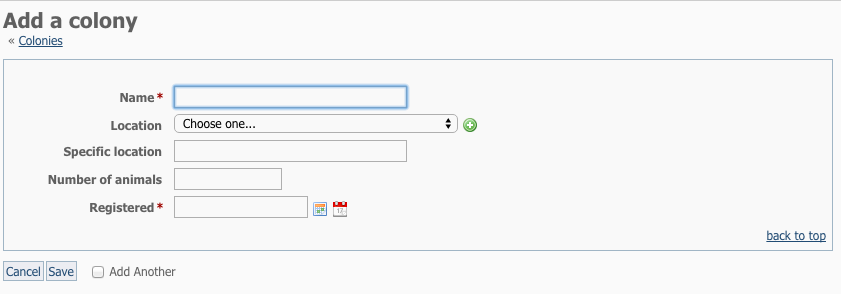
To add a colony, click the Add a Colony button on the Colonies page.
The following information about the colony will be collected:
Example: South-west corner of the movie theater. |
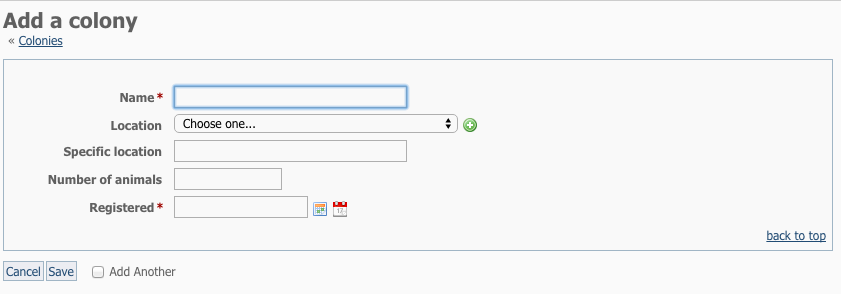
To edit a colony, click the Edit colony button on the Colonies page, or click the Edit button on the colony's page.
To delete a colony, select the check box next to the colony you want to delete and select Delete from the Actions drop down.