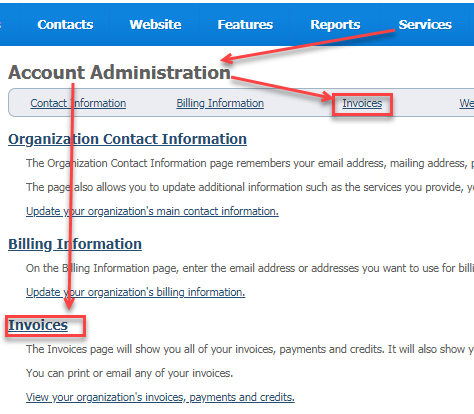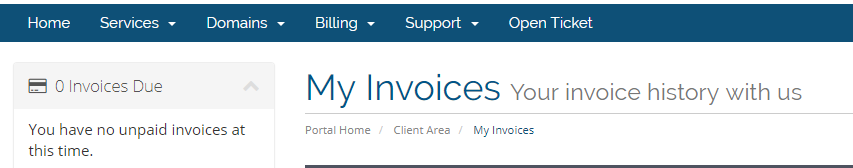Where do I find it?
Find the Invoices page at Services > Account Administration > Invoices.
You can also see your current balance and pay online with a PayPal account (or credit card through PayPal). See the section below, Paying with PayPal.
Paying your bill
We accept two forms of payment: check and PayPal. You can also pay by credit card using PayPal.
Paying by check
Mail your check with a copy of your invoice (or your organization's name and ID) to:
RescueGroups.org
P.O. Box 1245
Bowie, MD 20718-1245
Paying with PayPal
- Log in to your RescueGroups.org account (Browse to https://rescuegroups.org and click the Login button at the top of the page.)
- Access Services > Account Administration from the menu.
- Click the Invoices link.
- Ensure that PayPal is selected in the drop-down box in the upper-right hand corner of the invoice just below UNPAID.
- Click the PayPal button to add your balance to your cart.
- Check out using PayPal.
You may find our Video on Paying with PayPal helpful as well found on our YouTube page here: Https://www.youtube.com/watch?v=krTcZzloBoA
If you can't access your invoice you can make a manual payment
If you can't access your invoice using the instructions above, you can send payment with PayPal to payments@rescuegroups.org – then please immediately let support know (including the PayPal transaction ID) that you have made a manual PayPal payment so we can post the payment to your account.
Watch this helpful video
We've prepared a video for you to help you access and pay your invoices.
If you are looking to Volunteer or Donate please see the following link
https://rescuegroups.org/about-rescue-groups-org/donate-or-volunteer/
On this page:
Related pages:
Popular Questions
- 0votes
- 0votes
- 0votes
- 0votes
- 0votes
- 0votes
- 0votes
- 0votes
- 0votes
- 1vote