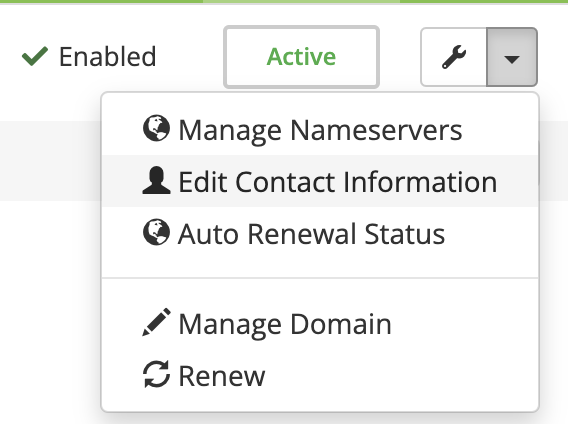Where do I find it?
You can update your domain contact information from the Domains control panel. Go to Services > Account Administration > Your Services > My Domains (Under the Domains Menu)> Edit Contact Information.
Note- If you are looking for what domains are associated with your account or to associate a domain to your account please see our guide on Adding an existing domain to your account.
On this page:
What to do when you receive a notice about confirming your Whois data for your domain name
Domain names must provide identifying and contact information which may include: name, address, email, phone number, and administrative and technical contacts. This information is referred to as WHOIS data. If you registered your domain through RescueGroups.org, by default this contact data is assigned to our staff to manage the registration of your domain for you to make your life easier. If you prefer, you can update this contact information to set your team members as contacts. However, if your email address is identified as one of those domain contacts, you will be responsible for updating your domain information whenever there is a change to your contact details. You will then periodically receive a notice asking you to verify your domain name contact information. The letter will look like the one below.
If you receive this reminder email and the information is accurate, then no action is needed.
If the information needs to be updated, then continue to the section below.
To update the contact information for your domain:
You must be a Site Admin to complete this action.
- In your RescueGroups.org account, go to Services > Domains
- Click Manage Domain Registrations under the Domain Names header.
- Click on the dropdown arrow next to the wrench icon on the domain name you need to update. Select Edit Contact Information under the dropdown menu.
- If you want to manage the domain alerts, you can select the option to Specify custom information below, and then update the information if necessary.
If you would prefer that RescueGroups.org manage the domain alerts for you, select the 'Use existing account contact' option.
- Click Save Changes.