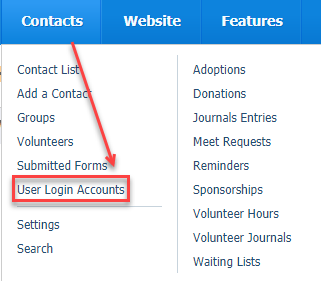People frequently forget their passwords and will ask you to reset the password for them. You've already figured out how to search for a contact, access their User Login Account information, and set roles and permissions. Resetting a password is easy.
Where do I find it?
To reset a user's password, go to Contacts > User Login Accounts and locate the user.
When you reset the password for a user, a new password is emailed to the email address listed on the user's User Login Account.
To reset the password:
- Find the user in the user login account list and click their username to take you to the user's details.
- Click Reset Password. A new password is emailed to the user. Once the user logs in using the new password, the user can change the password.
Popular Questions
Have a question about this topic?
Overview
Content Tools