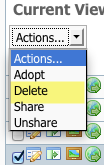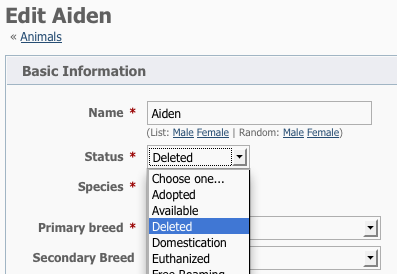Delete an animal
- To delete an animal, select the check box next to the animal(s) you want to delete, then select Delete from the Actions drop down.
- You can also edit the animal and change the status to Deleted.
When you delete an animal you are really just setting the animal's status to Deleted. That means you can go back and change the status if necessary. You can find all deleted animals on the Data Recovery page. Deleted animals may be purged after 30 days, at which time they will be permanently removed from the system and cannot be recovered.
Overview
Content Tools