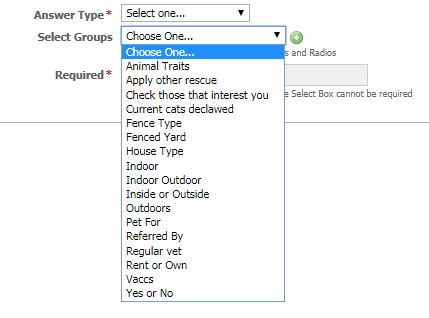Page History
...
- Name - the name you want to assign the question, which should be easy to recognize. In the example above, note the Adopting for question. It's easy to see this question will ask the visitor, "Who are you adopting this animal for?"
- Display Question - this is the question you ask the visitor, exactly as you want it to appear in your form.
- Answer Type - see the section below, Understanding answer types for a detailed explanation.
- Select Groups - Select Groups are groups of answers that users select from. See the section in this guide, About online form select groups for a detailed explanation. Use the drop-down menu to select the group for the question you are creating. When you create a select group, it appears in the drop-down list.
- Required - do you want to make this question required in order for the visitor to go on?
...
Overview
Content Tools